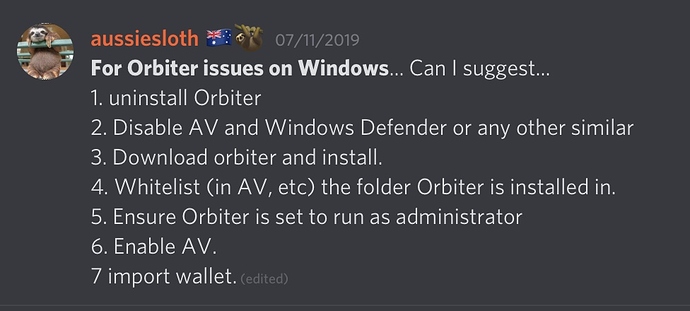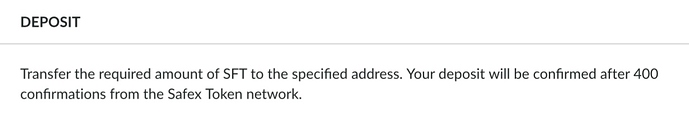If you just did that second migration, Dan has not run the script yet to do the burn. Once he does, your second set will show in the new wallet
 this.
this.
The script will be run again on/around September 21 so you will see them in the Orbiter wallet following that.
Thanks for the replies all. It looks like I did everything right, I just didn’t know that you need to close the wallet, without logging out. That way it will just automatically load your file into the wallet next time, and it’ll show all your Safex tokens and Safex cash.
So now I just want to ask: Are we expecting another Wallet update? Or can we consider the orbiter wallet to be the final version? Just curious on that I guess.
Orbiter wallet is just an interim wallet to facilitate viewing/sending SFT and SFX prior to marketplace launch.
You will need to install the Sails v9 wallet once MP launches.
Just want to add some info to save you from a heartattack, depending on the amount you migrated.
I installed the wallet and punched in the data from a test wallet and after like 3Mins it showed the correct amount of SFX and SFT and all was good.
So i logged out and punched in the data for my main wallet … after like 20seconds of “opening the wallet - please be patient” the window disappeared with no error message… hmmm…
Did that again, same thing …
Ok, so i opened the wallet file that i just created and the address showed “0” …
I triple checked the entry data, created another wallet with same credentials and looked into the forum …
Well long story short -> after an eternity (20Mins) and using a letter counting tool to see if i missed something after migration, i found the RESCAN button …
Well that solved it … phew.
TLDR: RESCAN your wallet in the Wallet-Settings if the import was interrupted by yourself or the software before starting to freak out.
Hi guys hi I have already migrated safex to version 7 safex wallet in 2019.my safex token are still in version 7 wallet which doesnot have send function to exchanges or anywhere.i just want to get used to how to send to exchanges.can anyone help me to send token to livecoin from my wallet.thankx.
When you did your migration process, if you allowed your v7 wallet to create your new blockchain address, you were given a .txt file to save, which contained your new Blockchain address (beginning with the prefix Safex…) and your private keys.
You need to download the v2 orbiter wallet from the Safex.io website and import your new blockchain address.
Thank you very much Aussiesloth.i downloaded orbiter wallet in 2019 in my macbook but didn’t open the wallet in my laptop but my cousin tried to download and open in his laptop it did open in his laptop,so do you think I have old version laptop(MacBook) to open orbiter wallet and do I have to buy new laptop just for safex orbiter wallet. anyway I will borrow my cousin laptop can I use send button from orbiter wallet to learn to send to the livecoin or coindeal.
Unfortunately, the orbiter wallet does have some compatibility issues with old Macs. It is highly anticipated that the new TWM wallet that will be released soon, as part of the v1 marketplace launch, will have improved compatibility with the old Macs.
The send function in the wallet will certainly allow you to send SFT to any of the three exchanges (Xcalibra, Coindeal, Livecoin) but be sure your are sending to the SFT deposit address, not SFX, as some exchanges do specify different addresses (at their end) for SFT and SFX (even though all Safex addresses accept both).
Do we really need to generate payment ID to send to any exchanges.if so then how can I generate payment ID and how payment ID works.
No payment ID is needed for Livecoin and Xcalibra (can’t remember for CoinDeal), as they use integrated addresses.
Just be sure you send to the correct address for SFT deposit.
If you want to send to Xcalibra or Livecoin exchange, no payment ID is needed. If you want to send to Coindeal, you should include a payment ID. Do not generate a random payment ID, but use the one payment ID that is assigned to you by the exchange. You find the correct payment ID in the deposit section of Coindeal below the deposit address.
Thank you guys…
hi guys,does anyone know when marketplace will be launched and I am very happy to get 5% dividend for each sales in marketplace.
Testnet is progressing week by week. Still no firm date for launch.
Hi Can you please help me.last night I have sent my token from orbiter wallet to my livecoin safex token address all at once.it still has not arrived.what I need to do now…
A. Did you make sure you sent it to the SFT deposit address, not the SFX deposit address?
B. If so, Has the number of deposit confirmations been reached?
C. If so, have you contacted their Support?
 that’s about 13-14 HOURS
that’s about 13-14 HOURS