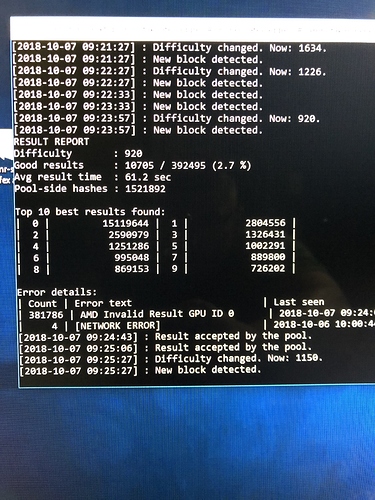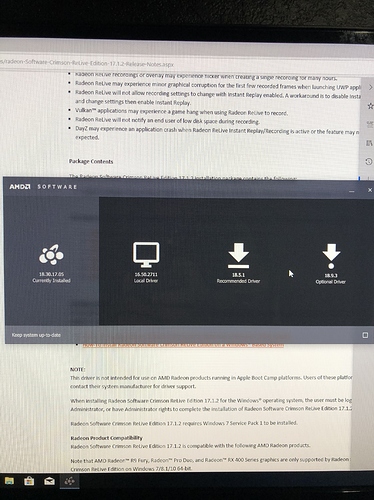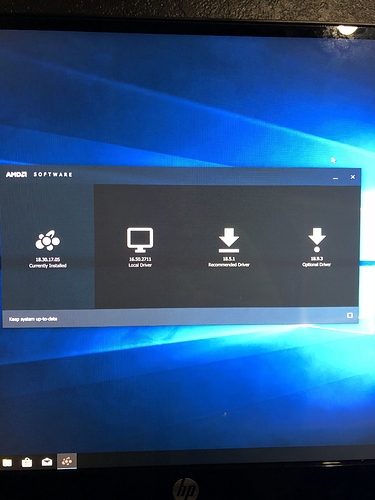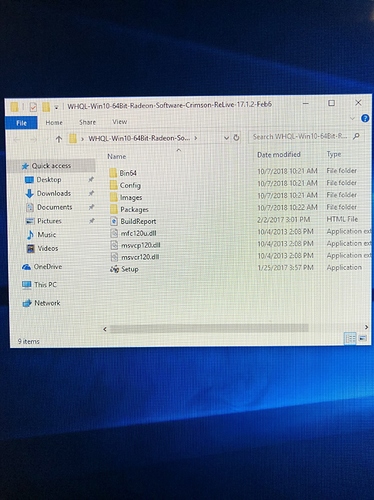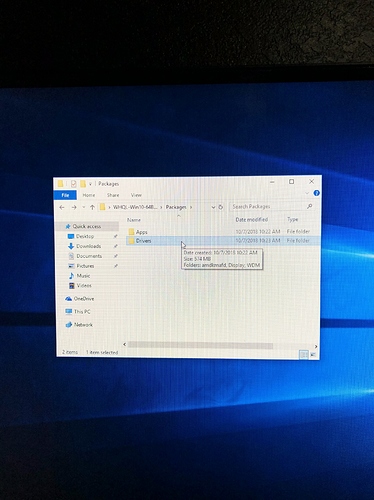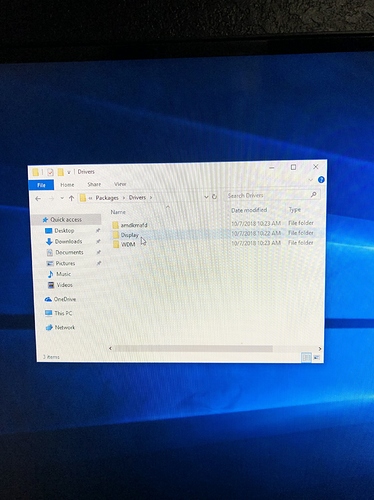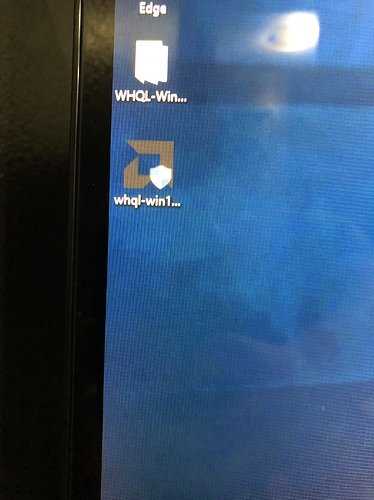You have to roll back to 17.xx drivers. The 18.xx Adrenaline Drivers don’t work with XMR Stak.
Thanks how do I do this?
I used DDU, and went to the AMD site https://support.amd.com/en-us/kb-articles/Pages/Radeon-Software-Crimson-ReLive-Edition-17.1.2-Release-Notes.aspx. You don’t need to use DDU thou. AMD will replace the drivers without it, DDU ensures that no files are left behind from the installed drivers.
Thanks bud! I’ll go try this now
Can you please post your results, that way others may see if it worked,
Sure can I’ll do that in just a bit
Ok it just got done extracting the download of 17.1.2 but it’s showing here 18.30.17.05 is currently installed?
Sorry bad image quality
After extracting you have to click on the driver and install it. AMD will ask if you if you want a clean install. I suggest that.
But after I extracted that is the screen that came up, should I click one of those?
The drivers is where you extracted the folder to. Open that if it didn’t auto open and click on the driver in the folder. If you can’t find the folder try again and extract to desktop.
Ok I can’t find it I’m going to do it again and place on desktop
Never seen the folder like that. Open packages and see if the driver is there. If not double click set up.
Book mark where you got the driver and uninstall AMD drivers then repeat the process. It should use the intergrated GFX until you reinstall new drivers. I am having problems seeing your S/S. You may want to get DDU and try that route.