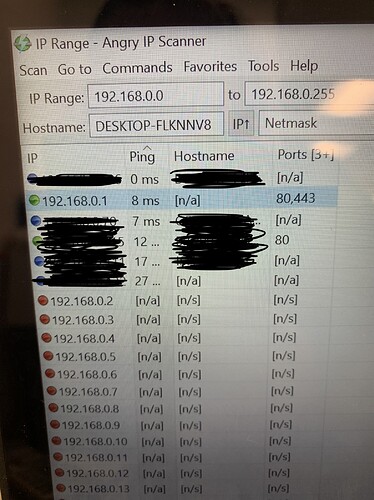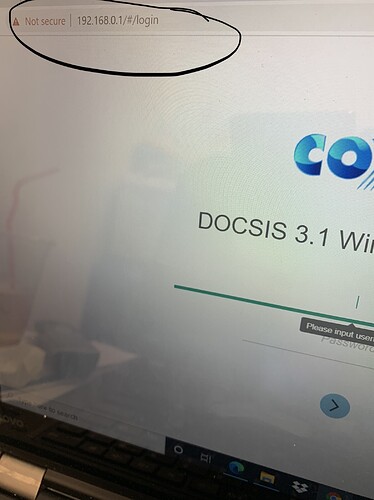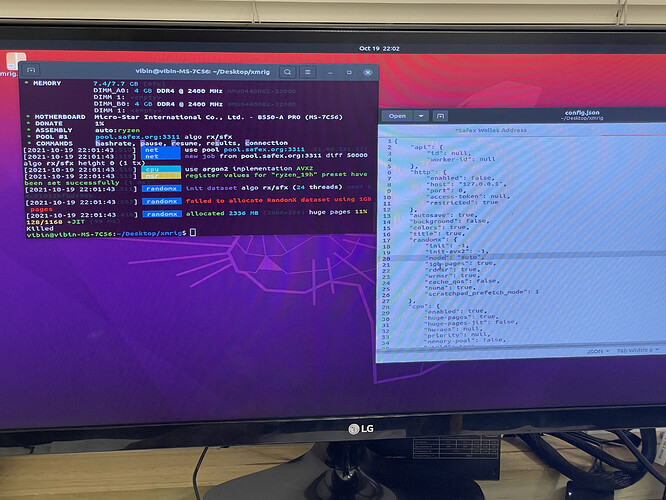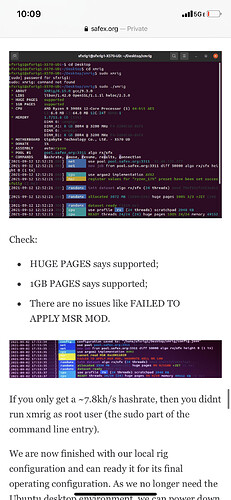Yeahh the rig is running, the usb is in, the Ethernet is connected. I attached the photos showing the IP with the 80,443 and it’s showing the same thing but it’s not showing the anything like the picture you sent
Hmmm. I understand your frustration… It took me a day to problem solve the rig I was building. I’m wondering if you power down the rig, if any of the ip’s listed disappear. It may not be picking your rig up, as you suspect. In which case maybe something is not working as it should… Can you list which parts you’ve selected for your rig build? Perhaps there are some additional steps needed on your end to ensure everything is working well together.
Googling your IP won’t help you locate your rig’s lan address, it will only give you your Home IP address (that comes in through your router), which is why you hit the router login when you enter your IP address.
If you don’t get SFXOS figured out, there’s a new article about to come out on Safex blog (next week or two) that provides a step-by-step for building a rig from scratch, installing Ubuntu and xmrig, and then using PuTTY to launch the miner remotely.
(But even with that, you will still need to enter you router’s DHCP settings to allocate a static LAN IP, unless you instead set it manually in Ubuntu)
Thanks for jumping in @aussiesloth. I don’t think he’s googling the ip, I think he’s just trying to input it into the browser. I’m thinking if everything is running @dannyblacck, then perhaps the sfxos usb file is corrupt, or the machine is not booting from it somehow. I can assure you, once you are able to find the ip for your rig, it will literally be done and running. You have to be able to reach the login screen though…
From what I remember setting up my own, I think we had to go into the bios and select the usb boot option, but not 100% sure on that. You’re so close!
And there’s a complete walkthrough coming soon… far more detailed. Lots of pics to help show everything.
@zaza @aussiesloth thank you all for your help. I definitely think the file might be corrupt which could be the main issue and my brain is starting to hurt  . And I saw the new link Dan put out but I don’t want to use my actual laptop to mine & spent all this money on the rig, so I’ll wait for the updated instructions to come out and try again
. And I saw the new link Dan put out but I don’t want to use my actual laptop to mine & spent all this money on the rig, so I’ll wait for the updated instructions to come out and try again 
@dannyblacck I completely understand your frustration. I had my old man who’s a career tech guy begin my buildout, and even he was stumped more than once  What we discovered, as you can read above, is that having a graphics card and monitor on hand can ease the headaches a bit and give you a place to begin troubleshooting. Chances are that the sfxos file was not properly etched onto the thumb drive, or the motherboard just needs to be told to boot from the usb via bios setup. I’m also eagerly awaiting the updated instructions to be shared as I’m curious to see what steps/options are added, as I’m not too tech savvy myself! Appreciate you sharing your experience, so we can all learn to navigate the road bumps together.
What we discovered, as you can read above, is that having a graphics card and monitor on hand can ease the headaches a bit and give you a place to begin troubleshooting. Chances are that the sfxos file was not properly etched onto the thumb drive, or the motherboard just needs to be told to boot from the usb via bios setup. I’m also eagerly awaiting the updated instructions to be shared as I’m curious to see what steps/options are added, as I’m not too tech savvy myself! Appreciate you sharing your experience, so we can all learn to navigate the road bumps together. 
Just to clarify… the new walkthrough isn’t SFXOS… it is a straight up Ubuntu and xmrig install, for a dedicated rig.
Is it possible to set up the rig using Windows. I finally got the angry scanner to pick up my hosts but the one that I think is the miner says, 404 Not Found nginx/1.14.0 (Ubuntu). Do I need to download and use Ubuntu instead? Or is this unrelated? Thanks in advance.
Instructions are available for all three ‘regular PC’ OSs…
Ok, I got all that ready to run but my problem is that I cannot get to the login option on my mining rig. I have 3 ports at 80,443 but one goes to error page. How do I get around that?
You only really need to go probing ports, etc with angryIP if you are using the SFXOS.
If using just a regular OS, then you simply do it all in the desktop environment.
If you don’t want to leave a GPU in the rig longterm, then this explains how you do the initial setup for Linux, set a static IP address, then remote access to the rig via PuTTY to start xmrig in a manner that allows you to logout and leave it mining…
I will add… Dan has previously said that if you encounter a 404 error, rebooting the SFXOS rig will often overcome the problem.
Up and running…THANK YOU SO MUCH!