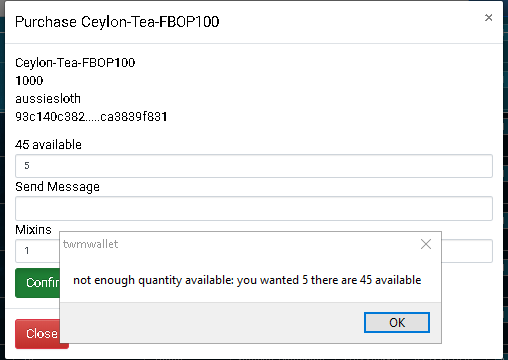The Windows GUI TWM Wallet for Stagenet is a prerelease development/debug wallet, which is designed to let users begin to experience the potential of the Safex Marketplace. It is an incomplete wallet, and does contain some issues.
You can:
- Simple send SFT & SFT
- Create/Edit Merchant Account
- List/Edit items for sale
- Purchase items
You cannot:
- Use Messaging
- Leave Feedback (nor see Ratings)
- see transaction history (including purchases)
The following is a list of the reported issues and known wallet glitches, and where possible, workarounds to overcome the problem and continue experiencing the wallet to fullest…
Tip#1: Once you receive your stagenet coins, and they are unlocked and available, firstly go to Merchant tab and create your Account. (If you first go to Tokens and Stake all your SFT, you wont be able to create an Account, as it requires you to have SFT in your wallet)
1. (Global)
After completing a transaction in any Tab, a subsequent tx attempt anywhere in the wallet will result in the fields being disabled and not allowing input.
- if you go to the View dropdown and select the Toggle Development Tools option, it reactivates the fields and allows you to continue data entry.
- you have to toggle twice after the first one.
- occasionally, it throws an error that requires you to restart the wallet.
In any Tab, during the transaction initiation process, the wallet may throw to a bluescreen as you click through the transaction confirmation popups (have only seen it appear personally after the second popup, and the txid confirmation popup is replaced by the bluescreen issue). A check on the explorer confirms the tx goes through.
- there is no recovery back into the opened wallet at this point, so either close and reopen the program, or click Reload from the dropdown menu to be presented with the wallet login screen.
2. Home
No reported localised issues/glitches
3. Market
-
API field not yet functional.
-
Search and filter dropdowns not yet functional - and will boot you out of the opened wallet if you try to use them.
-
Actions dropdown not yet functional
-
Contact Buttons not yet functional
-
an intermittent glitch occurs when attempting to buy more than 1 of an offered item.
-
allows you to enter a fractional amount (eg.25.7) in the quantity field on the purchase popup, but when you commit the tx it (rightly) only sends a tx for the whole amount (it correctly ignores everything to the right of the decimal place).
4. Merchant
-
Do NOT use Uppercase letters in your account name. (This is not a glitch, just a requirement for account names, to avoid lookalike l (L) and I (i) type scammer opportunities.)
-
During the account create process, a popup appears which says error at saving to the twm wallet file during account creation initialization stage. I believe this is a false positive error, as the account creates properly when the error displays.
-
The Account Create window does NOT currently autoclose. Click the Close button, and you will see your new accountname appear on the screen. Until the tx gets picked up from the tx pool and processed, a red Remove button will apear in the accountname box. Once the tx is processed, the red Remove button disappears.
-
For those of you comfortable with having Development Tools displayed (View - Toggle Development Tools), you will note that the Status on the account changes from 0 (still in the tx pool) to 1 (picked up by a block and processed). Status changes to 2 after 10 blocks, but account use has a wait time of 300 blocks (about 10 hours) before it becomes Activated.
-
if the red Remove button does NOT disappear after several blocks have been found, it likely means you entered something in the wrong format (normally uppercase letter in the accountname) and it meant the account couldn’t be created successfully. In such an instance, you can use the red Remove button to remove the ‘dead’ account name from your screen.
5. Tokens
-
The Stakes table doesn’t yet populate.
-
The Choose Stake ID dropdown doesn’t yet function.
-
The MAX amount in the Unstake window shows the total SFT staked and unlocked. It does not necessarily mean you can unstake that amount with a single tx (unless the total IS a single Staked output), as each unstake has to match the output size of the amount staked. Eg. IF MAX shows 25000, and you did two stake txs of 12000 and 13000, you must unstake using 12k and 13k also, not the 25k displayed in MAX.