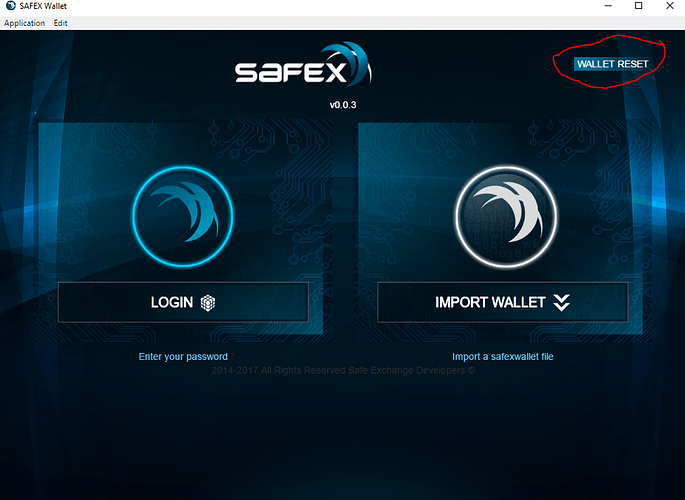So I installed the wallet to test it. Didn’t load it with any money. However, as I was testing it, I must have fat fingered the password or something cause now it wont let accept the password i thought i used. So I figured I would simply uninstall it and start over. (i did back up the address and key).
So after uninstalling, I reinstalled but it prompts me for a password still. So im guessing that it’s reading something off my pc and is therefore not resetting to it’s default mode allowing me to create a new wallet.
Can someone explain how I can COMPLETELY un-install this so that I can re-install and start over?
Thanks