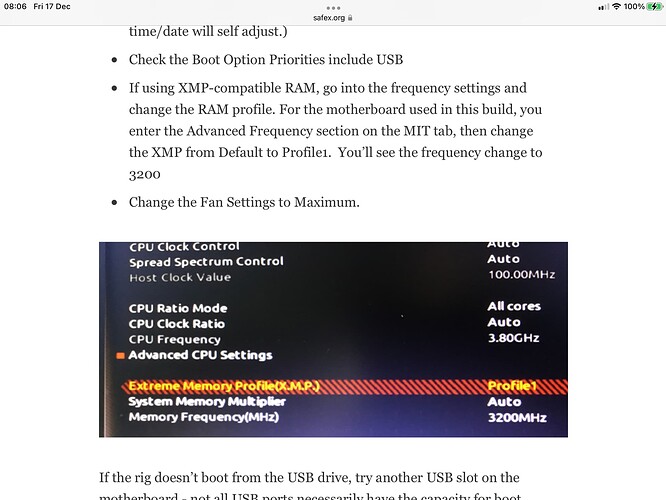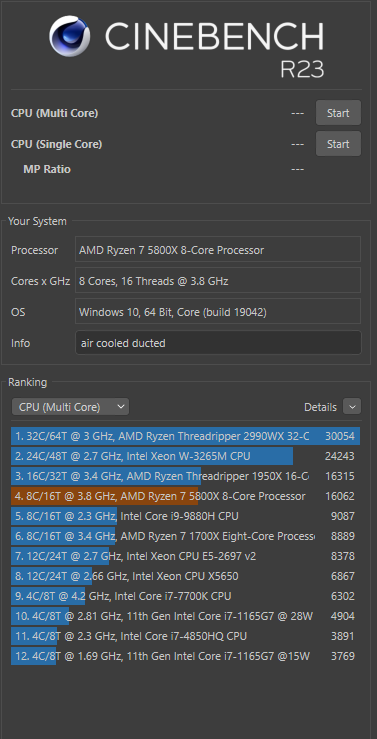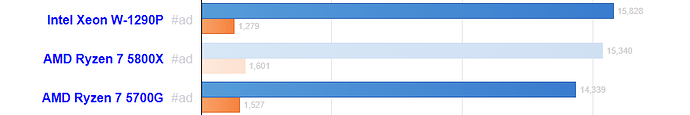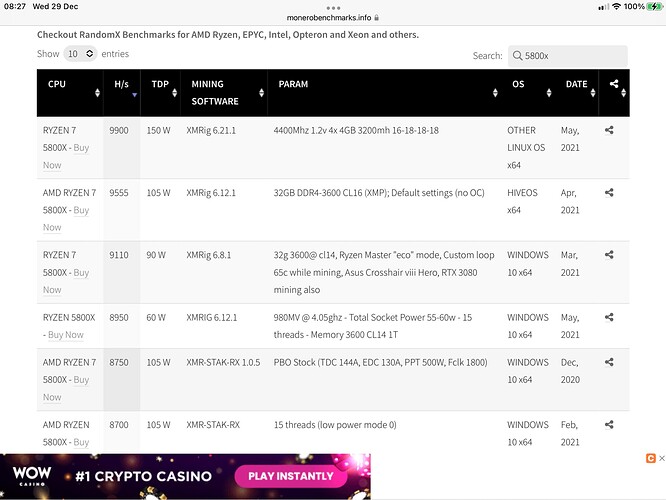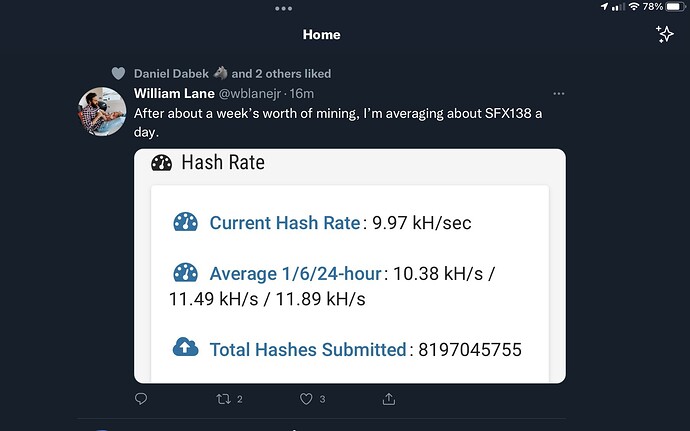I upgraded my RAM from 3200 Mhz to 4000 Mhz, doesn’t seem to be any change in performance.
I’m just curious if you went into the bios and set the RAM X.M.P. Profile?
If not, then both the old and new ram would’ve all been running at 2400 the whole time.
Thanks Dan for checking in and everybody else with their input. This is all good stuff to help me build my next miner.
Has anyone attempted setting up the cloud mining yet? I tried to run the xmrig program on Google Cloud’s free tier VM but I think I’m missing a step or 2. Anyone successful?
Firstly, ensure you aren’t in breach of the T&Cs. Then you’ll need to check on the L3 cache, at 2mb per thread. I’m assuming it has at least 4Gb Ram allocated (you need about 2.x minimum).
Did you get around to setting up a 32 core Dan? If so were the results worth it?
Haven’t got around to it just yet
If someone change CPU on already set up machine it is worth to check does all cores works because it can happen (or always) that config is not updated with all possible cores. It happened in my case when I changed my old Ryzen 2600 to 3900x a year/two ago. I just took fresh config from xmrig website and adjusted safex related stuff and cpu properties were automatically filled on first start on a miner.
My PC as an 5800x with MSI board and 3600 ram.
It’s doing 10 kH/s average.
I made it so my ram is doing the 3600 as required.
But what I want to share here is That I undervolted the CPU in the bios at -30 as shown here;
I do encourage every ryzen 5000 oners with 500 series boards to try the undervolt.
((( 5800x (-30) )))*******
((( 5950x (-12) )))*******
Although I don’t have a before and after for my kH/s I did however see a significant increase in the cinebench R23 allowing me to reach a score of 16062 ! Just with the undervolting alone !
Here is what you can expect from a 5800x that is “not” undervolted;
Just sharing a snapshot I just took.
I mined for about 10+h.

The 12+kh/s is not an average don’t get exited 
Speed fluctuates ! It goes higher than 10 and it goes lower than 10 all normal.
It could have shown higher still if I did not stop the miner before I took the picture.
Average is what matters.
I’m saying all this for the uninitiated 
But I am wondering how much of that fluctuation could be caused by windows 10 on a regular PC vs a dedicated miner ? (bloatware).
Hi guys,
Just registered so first post!
What do you’s think of this build?
AMD Ryzen 7 5800x
NZXT Kraken M22 Cooler
ASRock B550m ITX/ac
ADATA XPG Spectrix 2x8gb 3600
Nvidia GTX 745 4GB GPU (Cheap GPU can we just use any??)
Toshiba 4GB Portable External HDD
Total ~ $1000 USD. I’m in Georgia so prices are a bit more expensive I think. What hash rate do you think I will get? And is there a calculator as to how much SFX is mined monthly according to hash?
Thanks!
Based on monerobenchmarks, you’ll get 9-10kh/s
If you plan on using it as a PC, then the gpu and large HDD make sense. But if this is just a pure mining rig, then the HDD is overkill, and the gpu is just wasting power (yes, you could mine SFX with it, but it isn’t anywhere near as efficient as with the cpu.) I use a gpu during initial rig setup, but then remove it from the rig in operation.
Also be sure you can boot from the external HDD.
Personally, I’d just grab a small m.2 ssd.
Because network hashrate fluctuates significantly, there no really solid estimation of SFX returns you can calculate.
I agree with aussiesloth.
Having a 5800X myself I reliably get 10-10.5 kh/s.
So your system should be able to do the same.
If not it’s a matter of tweaking.
Your weak point could be HDD vs SSD, (I don’t know) like Aussie said get a small one “if” you have low numbers.
So get your ram working right, tweak the bios, and if you don’t already maybe make sure you have a fan cooling your budget motherboard, (since you have a water cooler).
Tell us what you get soon.
Hi Dan,
Hey far from me to be the one to question you…
But something seems amiss with that figure, you should get better numbers. (20-23 ?)
Were these averages for several hours ?
I see you have at least reached 29.78 for a time…
It’s weird cause to me it looks like 13 is your low point and you stopped your miner (?) when it was on it’s way up, beyond 29 to maybe reach 33-35 as it’s peek ? I’m wildly speculating but it’s based on that you should get twice what I get since you have twice the cores.
Just the other day I got as high as 17.94 (for a short period) and sometimes I can get as low as 6.
But it always averages at 10-10.5 ish.
Share with us the rest of the build.
Have you just replaced CPU on rig which was already running before? If that is the case my assumption is that it will reuse settings with less cpu threads from previous run. You can check it on config.json from xmrig are there all 32 threads in game.
Thanks for your replies  I was gonna get the 4TB and use as a backup external if I decide to sell the PC parts later. Do you’s reckon I need more fans than just the CPU cooler? How much SFX are people making per month or week with 10 kh/s?
I was gonna get the 4TB and use as a backup external if I decide to sell the PC parts later. Do you’s reckon I need more fans than just the CPU cooler? How much SFX are people making per month or week with 10 kh/s?
As per my previous reply, if you are using a case, then you’ll need fan/s to move the hot air out of the case. But with an open rig, it won’t be needed.
There’s no hard and fast “you’ll make this many SFX per day” simply because the network (global) hashrate fluctuates.