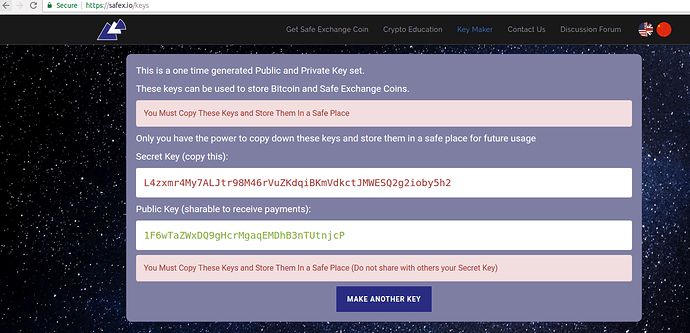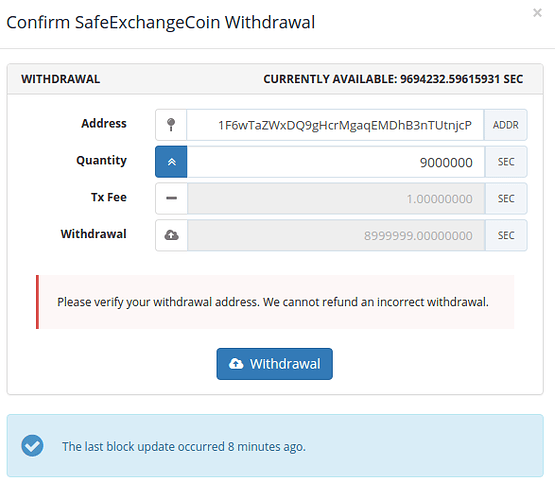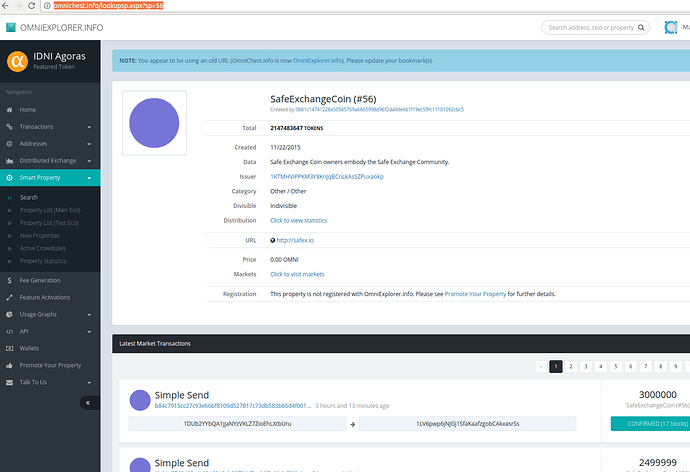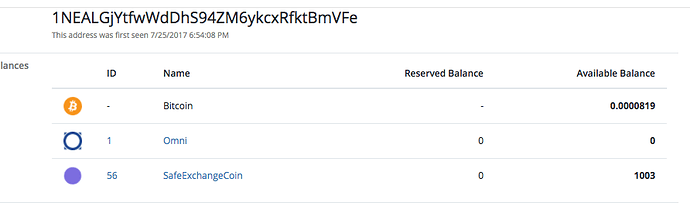Hi y’all. I just bought some safex coins from bittrex but! I want to store them offline. What do I do next? Can anyone help me?
@pluto, glad you made it in; Welcome, to the path of security, and liberation.
To store your Safe Exchange Coins offline, you could need to put them into a regular Bitcoin Address. You Must control the private key. To keep things simple we have on the Safe Exchange main website a bitcoin key maker that produces you a key pair directly on your computer therefore, they are secure. Here we go:
1. Go to https://safex.io/keys
This will generate for you a pair of random keys. Copy down the private key and the public key for future reference. Once you leave this page those keys can never be recreated so please do copy them down perfectly. This is after all crypto currency and this is how it works.
2. Copy the “public key” into Bittrex: that you made on the Key Maker on the safex.io site into your withdrawal screen in Bittrex. Be sure that they correspond correctly to the address that you created previously. Then hit the “withdrawal” button.
3. Finally you can check your balance/status of the withdrawal on http://omnichest.info/lookupsp.aspx?sp=56 Safe Exchange Coin is property #56 on the OmniLayer. You can also simply copy your address into the search box to see if your transfer has been completed.
If you have any other questions, we’ll be glad to help you. Welcome again to the team 
Edit: if you buy using safex.io , you will be deposited to an address that you supply or generate one in the process. This method also is supported by SafeExchangeCoin (SAFEX), USDT, MaidSafeCoin, Synereo Amps, SEEDs, and any other omni coins.
Thanks for the quick reply. I followed your description to the letter and it worked like a charm!
Happy to be on the team. This is an idea that I really believe in. I bought having seen some of your videos, Daniel. You have a great vision going here with Safex.
Glad that it worked for you @pluto. I highly recommend withdrawing coins from exchanges to have them be useful and safe in your hands.
Greetings, I just recently came on board the safex train. I’ve looked through the process to send the coins offline and it looks pretty straight forward. I look forward to seeing how this all progresses. Cheers.
It is straight forward you can send them directly to a standard bitcoin address where you control the private key.
If you bought off of the website this is the default configuration anyway. You would be provided the coins directly to an offline location.
Really helpful thanks!
Hi all,
Have been lurking around the crypto space for a month and started to buy. Biggest investment to date is Safex. Good things. Bought a Nano Ledger S that I am going to set up. Just tested the withdrawal process by sending 10 saf. Where can I see my coins on omnichest? Are they stored there? Do I need to do anything if I want to store them on the ledger or if I were to sell them on Bittrex?
Sorry for what has to be really pedestrian questions.
Cheers,
Dave
@dadonn I would not recommend using these hard ware wallets. You will need control of your private keys. If you use a hard ware wallet you will have to extract the seeds to get the private keys with your safex on them. Which means a lot of headache. I do recommend making a private key offline, and printing it or jotting it down with permanent ink.
https://www.youtube.com/watch?v=Sn52V-LGqKA
you can use safex.io/keys in the same way as in this video.
Hey Dan, thanks, I appreciate it. I ended up finding a video on youtube and got immersed in the problem solving approach you take. Had just opened an account, went in to buy and got caught in the middle of a pump so I’m averaged in at 320. Still a bargain. I’m a Jersey guy who lives in Manhattan. Good to see a developer who keeps fit. That’s my hello. As for the wallet- I followed the instructions you mentioned above and got a private/public key off the site. Did a test withdrawal but nothing is showing up on omni.
Safex just hit 300. How about that. Now if I just get these coins stored.
Don’t mean to clutter up the page but I sent safex twice from Bittrex and put my public address into the search- nothing is showing up. Put my public address into the search- not found. Not sure what I’m doing wrong.
Hi dadonn,
Same problem… OmnExplorer only seems to display bitcoin & omni balances. I’m relatively new to crypto but want to ask a question about SEC and BTC being able to be bored in the same wallet. Is this possible? Bittrex states; Depositing tokens to this address other than SEC will result in your funds being lost. Am I safe putting BTC and SEC in the same wallet? I only transferred 5 SEC to make sure this works first…
Also may I ask a quick question about the ticker change to SAFEX. I presume this will not affect existing coin holders and is purely to do with how the exchanges list the Safe Exchange Coin instrument?
I’ve just looked at the development roadmap and this is an awesome project. Keep up the good work guys!
For offline storage. Yes. Depositing to the exchange NO!
Only visual change to the exchange. Does not affect the coins you are holding in anyway.
Thank you for noticing, and welcome on board 
Hi,
I am definitely the wrong person to ask. I’m just working on storing my coins offline as we speak. A little confusing. I was able to see my withdrawal from bittrex and have it show up on Omni. Stupidly, I didn’t realize I had to confirm the withdrawal.
Dave
TO anyone else who happens upon this- once I transfer coins to OMNI, is that a wallet? i.e. a safe place to store and retrieve them? Sorry to be such a noob but this part is a little stressful.
Safex works same as a bitcoin. You store it at the same kind of keys. You need the private key to use your safex.
If you put your safex to a key pair like you would a bitcion (but you control the keys explicitly) and your balance shows up at your address on the http://omnichest.info then you’re all set. Once we push the wallet you can import the private key same like you would with your bitcoins.
Thanks again Dan. I actually have no bitcoin key pair as reference. This is the very, very beginning but I’m catching on. I’ve successfully sent to omniexplorer a few times now. I get that much. So the coins can safely reside there until you guys release the ne plus ultra of wallets in the coming weeks. Got it.
Should I decide to sell, although I have no plans to, how would I send the coins from OMNI to Bittrex?
Again, sorry to pester you with this nonsense. I’m just starting to discern between hot wallets, cold, paper and the litany.
Cheers,
Dave
Certainly not nonse. I am curious how you sent your coins to omniexplorer. Because omniexplorer only shows public keys.
Do you mean omniwallet? You need to have the private key corresponding to your address in order to access your coins.
I sent to omni using the public key I generated at safex.io. When I link to omnichest and put my public key into the search bar, it ends up showing my sending on omniexplorer. Now I have my private key printed out. How would I access the coins on omniexplorer were I to send them elsewhere?
My public key and micotransfers. I followed the instructions from the top of the thread to the letter in order to send the coins. It never stated how to access your coins with the private key should I want to move them.
Ok great, keep that private key and you’re A OK and safe. When we release the safex wallet you will use the private key on the wallet to use your safex coins.
Otherwise if its urgent you can use omniwallet.org
We are going to prepare usage