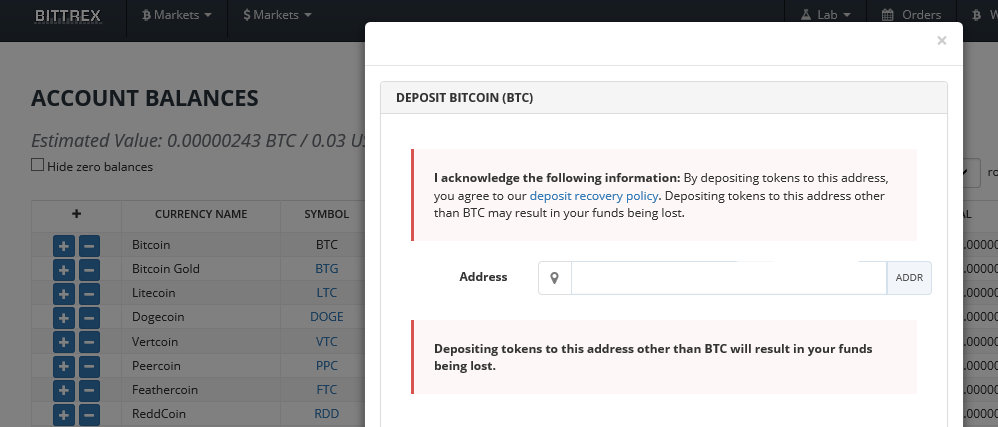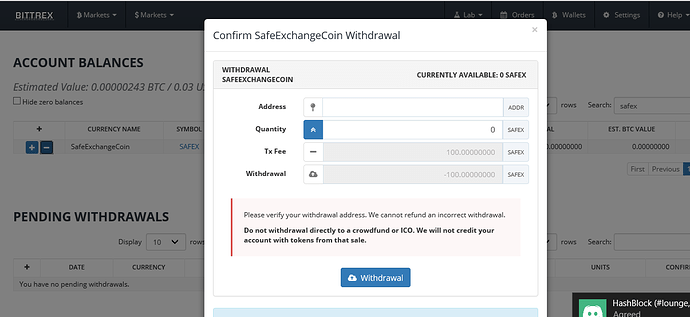I used my “safex public key” to receive bitcoin from a coinbase acct, but it showed up in my safex wallet as bitcoin. how do i buy safex? can i do the whole transaction from within my safex wallet?
You can use an exchange such as https://bittrex.com/ in order to trade bitcoin for safex.
Basically, you’ve got to send the bitcoin from your safex wallet to a bitcoin wallet on bittrex.
NOTE: Make sure that you are sending to a bitcoin receiving address.
From there, you can trade the bitcoin for safex in the exchange.
Would be good if someone could confirm the procedure is correct, since I’m not entirely sure.
So please don’t start this till someone verifies that this is correct 
ok… well… i’m in super newb mode because I thought the safex key that I created was for receiving safex so I was surprised that it went from bitcoin to bitcoin…
Hello seasafe and welcome to the community!
Daniel Dabek is the Chief Architect and CEO of Safex and is currently in the process of developing the new Blockchain that will be used for the Safex Marketplace.
Currently Safex resides on the Bitcoin Blockchain which is why you are able to send and receive Bitcoin and Safex to and from the same public address. Every time a Safex transaction is done from your Safex Wallet, it costs you a small amount of Bitcoin to pay the Bitcoin miners so that your transaction can be documented on the Blockchain.
You can buy Safex directly from the Safex.io website, or you can buy Safex from the Bittrex and Cryptopia Exchanges. Whether or not you buy Safex from Safex.io or from one of the exchanges, you will have to pay with Bitcoin.
Eluate is correct that when you use an exchange such as Bittrex, you MUST first be sure you are sending your Bitcoin to an address that can receive Bitcoin. As an example, with Bittrex you would navigate to the Wallet section and locate Bitcoin. You would then click the “+” symbol next to Bitcoin where you can request the Bitcoin receiving address. The address that is generated for you is the one you MUST use to send your Bitcoin to.
Once your Bitcoin is transferred to Bittrex it will appear in your Bitcoin Wallet. Then you would have the option of buying Safex from the Bittrex exchange or directly from the Safex.io website.
Very Important. Be sure to “EXPORT ENCRYPTED WALLET (.DAT)” and “EXPORT UNECRYPTED KEYS” from your Safex Wallet. This is done from Settings and can be accessed from the Gear Icon when you Log Into your Safex Wallet. The .DAT file is a backup of your Safex Wallet should you ever need to import it into a new wallet, and the other file contains both your public address and private address for your Safex Coins.
It is imperative that you do not lose your private address. Likewise, it is imperative that you do not lose your password to Log Into your Safex Wallet. Also bear in mind that anyone who knows your private address and password could steal your coins, so keep these items private but be sure you are able to locate them when needed.
Best Wishes!
Thank you so much for the detailed response. I’m going to set up a bittrex acct. I follow this part: “Once your Bitcoin is transferred to Bittrex it will appear in your Bitcoin Wallet. Then you would have the option of buying Safex from the Bittrex exchange or directly from the Safex.io website.” How then do I transfer the safex to my safex wallet - and it be stored as safex and not bitcoin? Am I making sense? Will it happen automatically when it transfer it to the public address that I created for my safex wallet?
Hi seasafe,
Sorry about the delayed reply to your request!
After you’ve set up your Bittrex account and have logged in, you will want to select “Wallets” from the top menu bar, which will display the screenshot shown below in Fig. 1:
Fig. 1
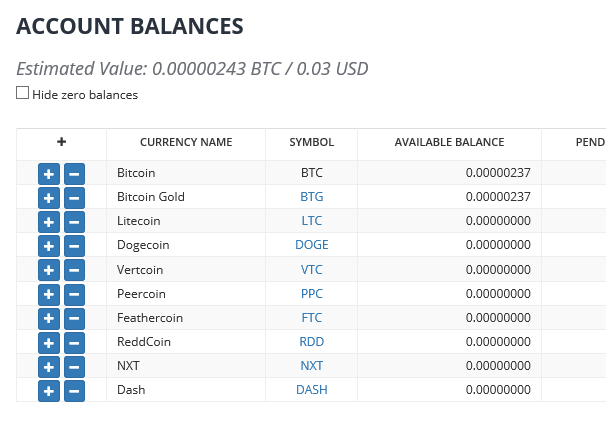
You will then click the Deposit button located next to Bitcoin (represented by the “+” symbol).
This will launch the “Deposit Bitcoin” dialog as shown below in Fig. 2:
Fig. 2
The Bitcoin address that you MUST use to transfer your BTC will be populated here for you automatically, which I’ve erased in the above screenshot. Be sure to copy this address exactly. You may highlight this address and right-click the mouse button to Copy. Once Bitcoins have been transferred they will appear in your Bitcoin wallet as “Available Balance” (see Fig. 1 above).
When you are ready to purchase Safex, you will be buying Safex directly from the Bittrex exchange. You will select “Wallets” again and do a “Search” for Safex. You will have zero balance showing in the Safex wallet, but you can purchase Safex from this exchange buy clicking the “Safex” symbol. This will launch the Safex Information page, and if you scroll the page you will come to the “Trading” section where you will be able to purchase Safex. If you plan to purchase the maximum amount (i.e. spend all your Bitcoin), simply click the “Max” button. This will populate the total number of Safex coins you can buy using the maximum amount of Bitcoin that you have. Then select “Buy SafeExchangeCoin”, but keep in mind that this will represent the “Bid” price. You may try the “Last” or the “Ask” options, but typically you will have the opportunity to purchase Safex faster if you use the “Bid” or “Last” options which typically are the most current trading prices.
Once you have your Safex, you may transfer your Safex to your Safex wallet that you downloaded from Safex.io. To do this from within Bittrex, select “Wallets.” Your Safex wallet with Bittrex should be displayed for you so that you don’t have to search for it. To withdraw Safex from your Bittrex wallet you will click the Withdraw button located next to Safex (represented by the “-” symbol). This will launch the “Confirm SafexExchangeCoin Withdrawal” dialog as shown below in Fig. 3:
All you need do now is enter your public address you obtained from your Safex wallet that you downloaded from Safex.io and enter it in the Address field exactly. Again, if you did the “EXPORT UNECRYPTED KEYS” from your Safex Wallet as I discussed in my previous response, you can simply highlight this address to copy it exactly and then paste it to this Address field. Then just enter the amount of Safex you want to transfer. You will observe that you will be charged a fee by Bittrex that will be paid in Safex. I think it is 100 Safex Coins, but I’m not sure.
Please be sure to transfer only a very small amount of Safex initially following the procedure I described above as confirmation that the Safex Coins end up in your wallet.
Fig. 3
The Safex you transfer to your Safex wallet will be stored as Safex, but any Bitcoin you have will be stored at the same address. The Safex wallet v0.0.3 available from Safex.io will display the number and dollar amounts of the Bitcoin and Safex Coins that are stored in your wallet.
Best Wishes!
Thank you!