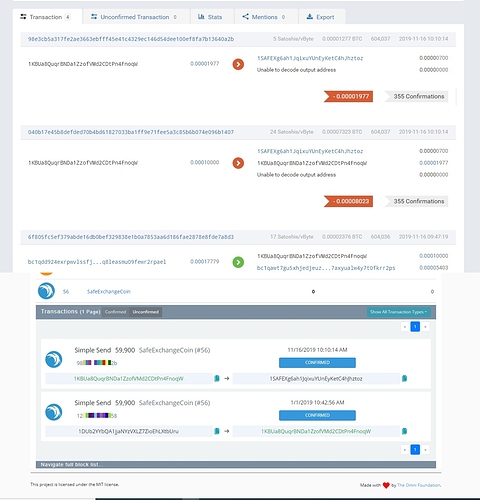Hi, I think I need some help. I tried to migrate but it obviously didn’t work since the migration table is empty, after 2 days, and my SAFEX balance is zero. I tried the RESET button, but it had no effect. I would be grateful for some advise. Thanks.
Once you hit Reset, then you have to go through the Migration steps again, to correctly set the halves.
I recommend you update to Sails v8 Enhanced Migration wallet, and when you trigger Step 3, close the wallet, go to a BTC block explorer to watch for confirmation of the txn.
Then go back to the wallet and trigger Step 4.
After about (up to) 4 hrs, your migration table should then populate.
Thanks, but when i hit RESET, I get a dialogue box that says ^You do not need to do this …*.
I hit OK and I’m back to the main wallet page. Did I migrate and its just not showing up?
If you had done it correctly, there would be three red (outgoing) txns from the BTC address (Set 1st half - Set 2nd half - Burn), but you only have two.
If you look at the timestamp of the Safex burn across the two explorers, you see there’s only one txn prior to it, but there should be two.
So now you need to do the Reset process… Steps 1-4 again, but use the BTC block explorer after you trigger step 3 and watch for the transaction to get at least 1 confirmation before you trigger Step 4.
Thanks. But how do I “RESET”. I tried v7 and v8 and I just get dumped back to the main wallet page when I hit OK on the popup.
I’m on win10 and 32bit.
If you hit OK on the Reset popup, then it clears the previous migration attempt from the wallet.
So if you’re now back on the HOME screen, click MIGRATE in the top right section of the window and start the process again for the address you Reset.
Hi, My Safex balance still says zero so how can I tell if the RESET worked - do I carry out the migration anyway? Thanks for the help.
You have already sent your old coins to the burn address. They don’t magically return.
If you have successfully set both halves in Steps 3 & 4, then the Migration Table should populate within about 4 hours of completing step 4.
Thanks.
If you want to type in your old address (text I can copy/paste, as opposed to in the pics above), I’ll go look on the block explorer and see how you went with the Reset.
1KBUa8QuqrBNDa1ZzofVMd2CDtPn4FnoqW
I haven’t tried the migration again - waiting for BTC to transfer.
Thanks again.
Okay. Well, I hope the 30k sats gets you there. I personally would’ve sent at least double that, just to ensure txn fees didn’t exceed the balance
Actually, you didn’t set either half the first time around, probably because you didn’t have enough BTC in the wallet to pay the txn costs, and the wallet simply skipped to the next step.
I just set the first half.
BTC explorer says “Unable to decode output address”. Is this a problem?
That TX looks exactly like the first TX when I tried to migrate 2 days ago.
3 Confirmations - do i set the second half??
I see you’ve set both halves now… perfect 
Now wait a few hours for the Migration Table to populate
Really???
I thought it looked just like the last time.
Anyway thanks for the help.
Migration table just populated -
Thanks a lot mate.