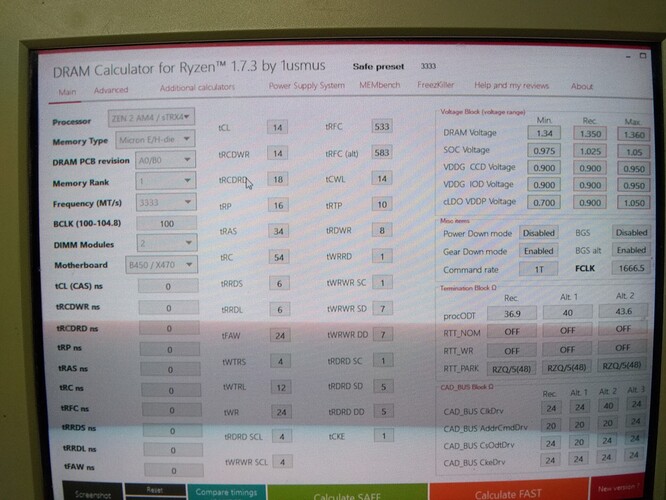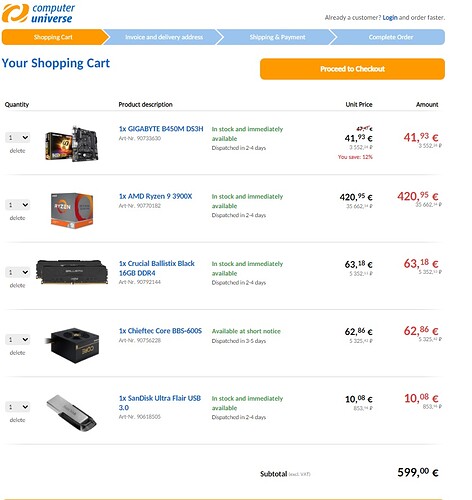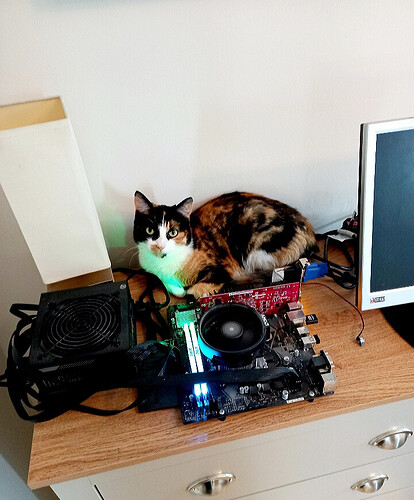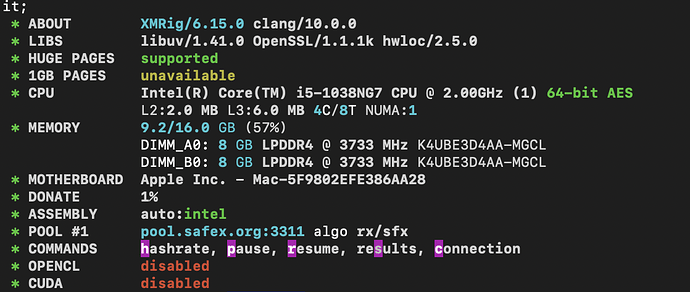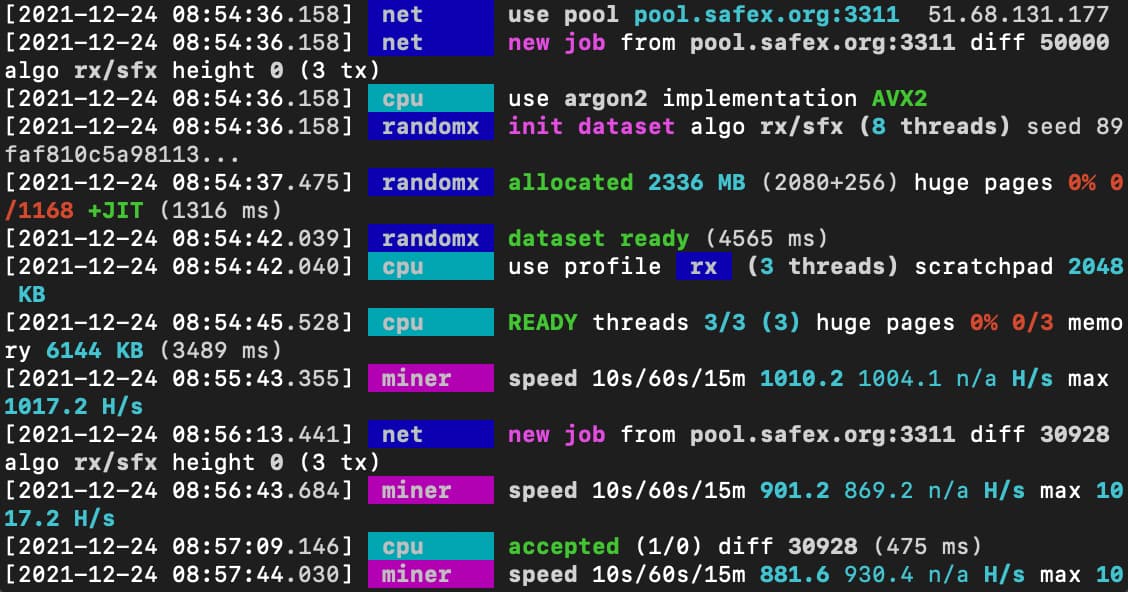ASRock B450M Pro4, AMD Ryzen 9 3900x, 2x 4gb DDR4 3200mhz CL16, Windows 10, 13.3kh/s
Gigabyte b450 S3H bios: Core performance boost “Disable”, fixed freq 3875mhz.
Xmrig 6.15,
Then I started to press timings with DRAM Calculator for Ryzen.
2x Ballistix Sport LT [BLS2K8G4D32AESCK] memory is very good
Hi @trade_this
I haven’t started mining yet. What’s a rig like yours cost? Did you build yourself? Did you use one of the tutorials, if so, which one? Thanks!
Hi, jcasale
My rig cost about 700$. This tutorial is very helpfull to assembling the components, and start mining:
This is great, thank you @trade_this!
I think we may be getting closer to the release of TWM version 2, and I expect soon afterwards there will be all kinds of products offered.
I don’t have much SFX, not even enough to currently buy anything.
Could you post a photo of the assembled rig, and it’s connection to your laptop?
Thank you!
I follow the SFXOS set up with the ryzen 3900x. Gets about 12 khs give or take. But its super stable and will run for months at a time. Electric is 200 watts.
The mining rig in the guide is a standalone PC which isn’t physically connected to a laptop or another PC etc.
If you remove the red graphics card, monitor and cat, this is what the completed rig will look like.
Aw, I think the cat should be included in the tutorial as well 
Unfortunately including the cat results in a 100% loss of hashrate due the to the chewing of various parts 
I am looking for some advice. Looking at the speeds being achieved by others on this thread I feel I need to tweak my set up.
I have a Ryzen 5 3350g/ 3.6ghz quad core.
L2 cache 2mb
L3 cache 4mb
Ram 16gb / 2666mhz
Hard drive 512gb ssd
Only getting 1.3 k/h
I am using my work computer but even when I am not using the computer for work it doesn’t get much above.
I do run xmrig as administrator and huge pages have permission granted.
With the 4mb of L3 cache, you’ll only have 2 threads mining capacity.
Does your mobo have dual channel ram capability, and are you utilising that with 2 ram sticks in the correct slots?
Thanks for that. No dual just ram 1 x 16gb. Going to buy a Rzyen 9 3900x which has L3 of 64mb and 2 x 16gb ram. Got the taste of this mining and want to do it properly.
Unless you plan on doing other stuff with the rig, 2 x 8Gb Ram is more than enough for just mining, afaik.
AMd Ryzen 9 5900x, 16GB (2x8gb) CL14 memory, Win 10. 19042.1288
Average about 16khs with my GPU running about 18Khs but isn’t economically feasible.
Hey guys, running a macbook pro for mining:
2GHz Quad i5
MAC OS Big Sur
16GB 3733 DDR4
Newbie question as I’m not great at this, is there any settings I can adjust in the miner set up to get a bit more juice out of it?
As I’m only averaging between 950-1100h/s.
Big Thanks 
I know nothing about Macs, but if you give some more info - maybe a screenshot of the xmrig window with all the startup info, maybe we can see what’s what.
And the next bits under that, which shows all the starting info 
Well, huge pages isn’t running, which will account for a huge drop in hashrate afaik.
Go into your config.json and set hugepages to true in the cpu section.
You’ll also see a huge-pages-jit line below it. Mine is set to false in windows and huge pages works fine. But for Mac, you may also need to set that to true