Is mining at about 67°C, with an ambient of ~20°C
It’s a Noctua cooler.
This isn’t a straight up rig… it’s a video editing and gaming PC. So, yes, it’s in a case with lots of case fans also.
Is mining at about 67°C, with an ambient of ~20°C
It’s a Noctua cooler.
This isn’t a straight up rig… it’s a video editing and gaming PC. So, yes, it’s in a case with lots of case fans also.
Running 2x Ryzen 9 3900x’s. Both have Noctua NH D-15 coolers (not stock).
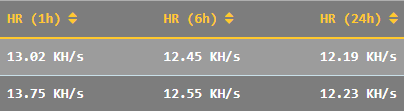
I’m also running two 3900x rigs with noctua D15 coolers (with one fan on each for winter) averaging 24.20 kH/z in 24 hours.
Time stamp. (Hashrates added to Table in article up to here)
i7 4770K 8GB DDR3 1800MHz Windows 7 = 1100-1250 H/s
i5 7200U 8GB DDR3 Windows 10 = 400-550 H/s
CPU MODEL:
11th Gen Intel(R) Core™ i7-11800H @ 2.30GHz
HASHRATE 10s /60s /15m /MAX: 4002.6 3864.6 3467.8 4409.0 H/s
This is at 50% CPU usage.
2690v2 5k/hs 100watt
ryzen 9 5900x 8,000-9,500 H/s with the one click miner. Anyway to get more out of the CPU on the one click miner? Does ram make a difference?
That’s a long way short of what that cpu can do. I’m gonna guess you are not starting the mining software in admin mode.
And yes, having dual channel ram will also affect mining.
Once the blog comes back online, your should check out the 1-click article. Also, we’ll be doing a 1-click walkthrough video tutorial in the near future.
No I didn’t have admin mode on. Does that make a big difference? Ram is 32GB DDR4 as two 16GB sticks. I haven’t tweeked the ram at all in the bios, so I’m not even sure what its running at by default. Just got this build up and running a few days ago.
Admi mode on makes huge difference, as without it, the miner can’t access hugepages.
Make sure the ram sticks are inserted isn’t the correct slots for dual channel (assuming your mobo has it)
Setting the ram to run at the higher frequency does make a small, but useful, difference.
I switched to admin mode. I didn’t see much if any difference on the one click miners H/s.
The ram is inserted in the second and fourth slot per the MB instructions. Having a little ram issue though. The bios shows the ram frequency as 2133mhz. CPU Z had the ram frequency at 1066mhz though. I’m looking at ram compatibility with my MB, ram seems to work but I’m seeing some online say that XMP won’t work with the ram I have. The ram may not be fully compatible with the MB I’m assuming.
You set it to 100% and aren’t using the PC for other CPU-intensive purposes at the same time?
And hmmmm… on the ram.
tweaked the ram from info I found online. Paired with enabled admin mode I’m now getting 13,800H/s.
CPU is showing my DRAM frequency as 1799.6 MHz. The sticks are XMP rated at 3600MT/s and SPD rated at 2133MT/s. Not sure if the RAM is working optimally or not.
13.8 sounds about right 
any tips on the ram settings?
Sorry, no. Google is your best friend 
1800*2 =3600 what wrong?
Thanks man, I didn’t realize that at first.
Bump, for visibility.