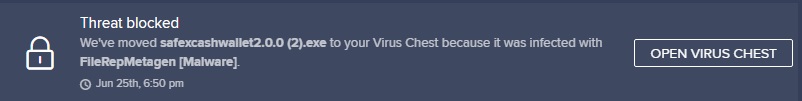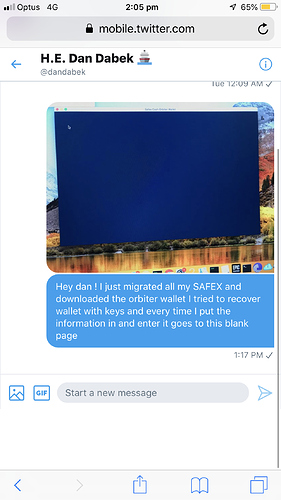Is a false positive on your antivirus… disable AV while downloading and installing, then whitelist whatever folder you put it into.
Is just a false positive.
You need to turn off your AV to dl and install, then whitelist it to stop the issue reoccurring.
Cheers it worked  thanks man you been a real help !
thanks man you been a real help !
wallet looks beautiful by the way
Yeah, the team did an outstanding job on it.
Try Dark mode (top right) 


Still getting that empty blue screen on my orbiter wallet. I’ve uninstalled and reinstalled it a couple of times already to no avail. BTW, i’m using Windows 10. Please help. Thanks
There appears to be some isolated idiosyncratic blue screens for win10, and older Mac OS versions, to my knowledge.
You may have to wait for the next wallet release, and/or use the cli wallet for now.
Do you usually contact jeff bezos if your amazon order has some problem?
Not polite @eddie995it we are here to help the community not make silly comments, Dan usually replies without being compared to others
TheDonOne Welcome to the Forum
Actually the problem was exposed just in the previous comment up there, if everyone avoids to read and suddenly jump asking for help ignoring the resources already available, only creates an echo chamber of confusion. Where valuable infos are diluted.
Whatever the question its worth an appropriate answer
Indeed there already is.
agree @eddie995it , and you are one of the most respected members of the community, but not everyone can follow the previous comment; as some are watching every thing said and some are just commenting on their own issues
I just see it easier for the parties involved. It saves time for everyone. I hope that in the new website the download page will show a list of common bugs so people won’t freak out.
Updated to Mojave OSX 10.14.5 Still getting the blue screen when trying to recover wallet with keys.