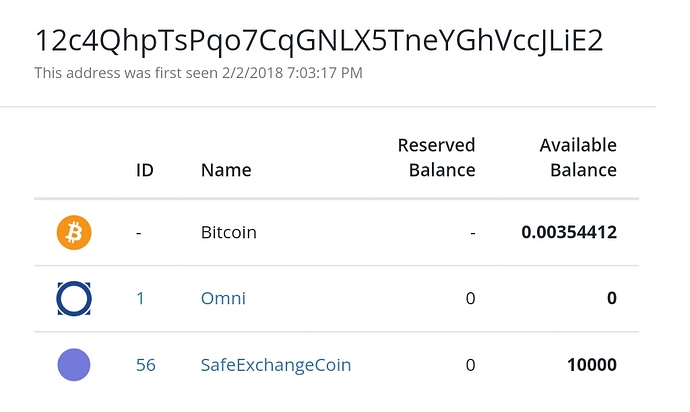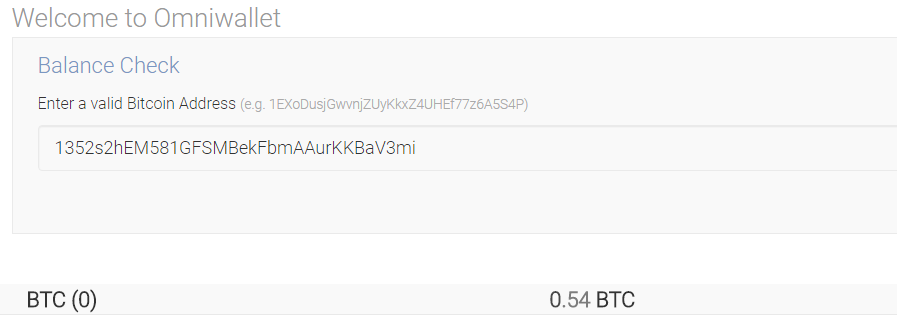Upgrade process wouldn’t prevent a transaction as the transaction is to the key not the wallet which just holds a key. Check the omni explorer and then go from there.
All good now thanks for comments and advice.
Seems the issue (for both) was at the sender end.
My coins have now thankfully arrived - and at the increased value in the past 48 hours.
So worth chasing and worth holding.
how to send btc to safex wallet ?? How can i get btc receiveing address to send btc to safex wallet for cover up fees ??
The SAFEX address is the BTC address, they are one and the same
My experience up to this point.
I sent bitcoin to TS from Bitstamp. It took less than 10 minutes to appear in my TS account.
I bought Safex on TS. No issues there. Their safex wallet was in maintenance, so I had to wait a few days for that to be up. I then transferred my Safex from TS to my safe wallet.
It’s been 30 hours and the Safex has not appeared in my version 5 wallet yet. Omni explorer shows all is confirmed (140 blocks) and shows the amount of Safex that I transferred.
Now I guess it’s a waiting game unless someone else has a tip. I did log out of the Safex wallet to see if that would do anything. It didn’t. I also noticed that the Bitcoin price in the Safex wallet is not updating.
You two are Geniuses.
That worked.
How did you copy and paste, that function is not working on both my wallets, laptop or desktop. I highlight the address but will not give me the copy option when I right click on the mouse. 
I dont have the wallet in front of me, but I would assume CTRL-C / CTRL-V?
As mentioned previously. Right click does not work, just use relevant keyboard shortcuts for whatever you are using. (Mac/pc)
There is also a menu at the top of the screen; we’ll adjust this in the next update. Have a great announcement to make as part of the recent activity we are doing for the ecosystem.
Hi all
Could you please help me with this issue:
I bought a new macbook and wanted to import my old wallet (.dat) to my new wallet. But my transfer of 10’000 safex has not arrieved.
Are my safex coins lost now or can someone synchronize it?
my old wallet: 1CjPojDBfcJnUiczScYQM6qrh7rRw233pZ
my new wallet: 12c4QhpTsPqo7CqGNLX5TneYGhVccJLiE2
I did send my 10’000 safex and the rest amount of my bitcoins approx. 40 dollars…unfortunately both transfers are not on my new wallet now …
I would appreciate it very much, when you could support me what to do next.
Thank you.
Hi,
Your post is a bit confusing, since you first talk about importing a wallet, and then about a transfer. Omniexplorer shows you transfered Safex from your “old” address to the “new” one.
I checked your addresses, and you have 10000 Safex on your “new” address - 12c4QhpTsPqo7CqGNLX5TneYGhVccJLiE2.
There is a bug in the wallet that can cause balances not to appear. Try to archive (to archive) then unarchive (to home) the above address in the wallet.
Fantastic, it worked with “to archive” then unarchive (to home).
Thank you so much Boris.
Greetings from Switzerland and all the best for the awesome safex-project!
You’re welcome!
Hi Boris
Was hoping you could help on a similar subject. When setting up/transferring my BTC to safex to purchase coins I copied the key and address to a wordpad document. Windows did an update shutting it down and losing the details when I wasnt there.
I have located the transfer in Omniwallet but how do I access the BTC to change to Safex without the details or atleast cancel the transfer back to my Bitcoin wallet.
Been trying to get answers on this for some time but no luck. Any help is appreciated. Cheers Cambo
Hi Cambo, When you say ‘to change to Safex’ where are you intending to do this? To clarify, the wallet is not a method of exchanging any coin. The only exchange at the moment to buy Safex is Trade Satoshi. Sending BTC to the Safex wallet will work but it will just sit there as BTC.
If I have misunderstood I apologise.
EDIT: The Safex token is currently still using the BTC blockchain. This means that any outgoing transfer fees from the wallet must be paid in BTC. This is, in general, the only reason to send BTC to the Safex wallet. So it is there to cover transfer fees should you want to send you safex to another address.
Hi StrangeCharm
Thanks for the reply.
I was following this process on the safex page after reading a few forums. https://safex.io/get-safex
Im old and new to this so bear with me. The process gave me keys and address which I copied then began the BTC transfer from my exchange. I then lost the keys andaddresses. I can locate the BTC in the OMNIWALLET but no way to access it. I haven’t been able to go any further to change into safex which I guess is the next step.
cambo
Ok to be completely clear…
You selected an amount to buy through the website.
You created a new address to have the safex sent to and copied them (which were later lost)
Did you then proceed to payment and send away your BTC? Which wallet address is the screen shot of?
Yes you are correct. The BTC was transferred from my exchange to the Omniwallet in the screenshot