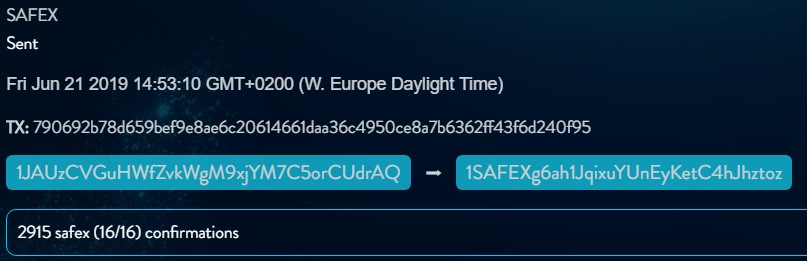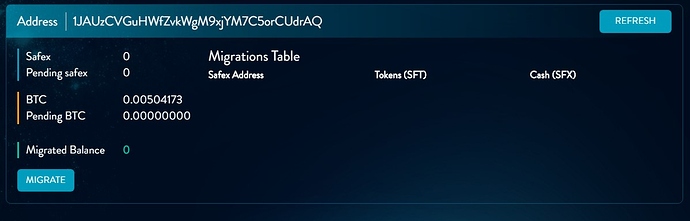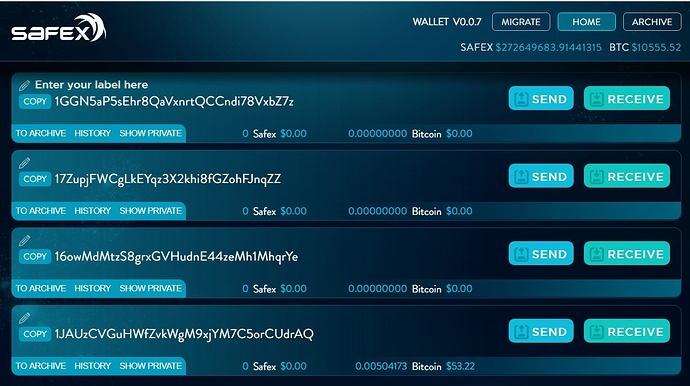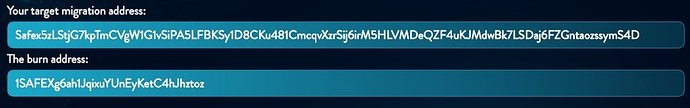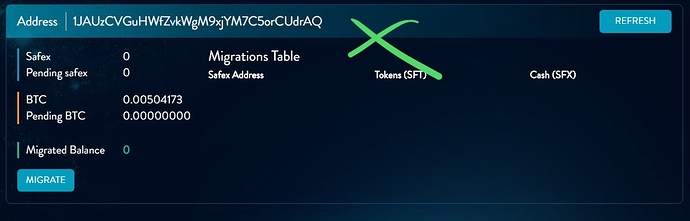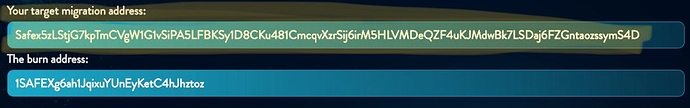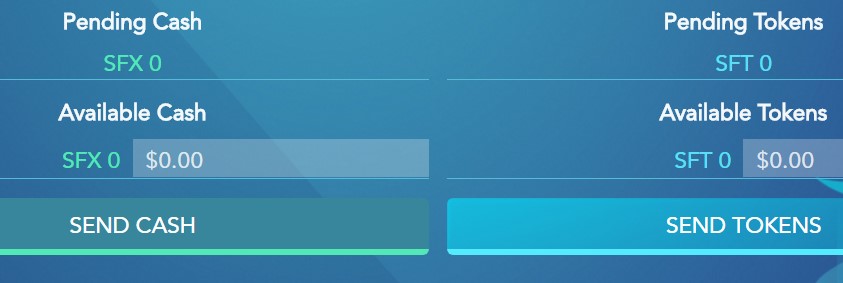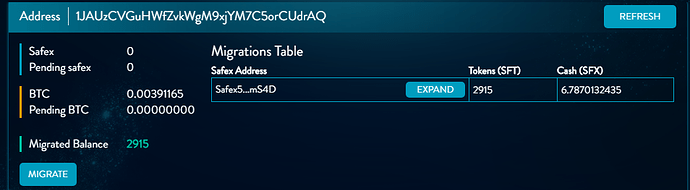Hi to all,
on June 21, I migrated my 2915 Safex.
If I check in Migrations Table remains blank and my safex balance is 0.
In the history I can see that the transaction has 16/16 confirmations.
Where are my coins? What i have to do?
Where I can see my SFT and SFX coins?
Thanks
Use the above .pdf to troubleshoot your issue.
Most likely, imo, you rushed setting the second half.
The .pdf explains it.
I’m not sure, maybe I don’t create a new address wallet.
Even if on my wallet v7 I have 4 address, 1 was with SAFEX coins, the others was empty.
I checked on all my wallet address archived but they are all empty.
I did the migration on 06/21/19 and now the situation is the same with migration table blank and balance empty.
It isn’t possible to migrate without setting the two halves in reference to a new Blockchain address, so you must have one.
Share some screen shots and the old address you migrated from and someone may be able to help you further.
This highlighted address is your new Blockchain address. When the v7 created it (presuming you didn’t import it), it would have prompted you to save a .txt file containing the address and private keys.
1JAUzCVGuHWfZvkWgM9xjYM7C5orCUdrAQ
I have the txt containing the spendkey (pub and sec) and viewkey (pub and sec).
I tried to copy on the button “import” but it appears “private key invalid”.
Yes, because the v7 wallet is only for the old Blockchain, but includes migration functionality.
Anyway…
You must’ve rushed into setting the second half (didn’t wait for first half txn to be confirmed) as you can see here https://btc.com/1JAUzCVGuHWfZvkWgM9xjYM7C5orCUdrAQ
The 2253hrs txn is your burn, as can be confirmed with the time stamp on the Omni explorer at https://omniexplorer.info/address/1JAUzCVGuHWfZvkWgM9xjYM7C5orCUdrAQ
So you need to go into the Migration section of that old address, hit the Reset button… and set your halves again. This time, don’t rush into setting the second half… leave it a few hours. Hell, leave it a day. The only problem arises if you do it too soon.
The .pdf has a more comprehensive explanation of the Reset process.
Yes. They will eventually appear there, once you reset the halves back in the v7 and then wait for Dan to run his Migration Script again (no date yet publicly scheduled).
Ok I will try and let you know. Many Thanks
I searched in PDF about the RESET but i don’'t found it.
My balance SAFEX is 0, so i couldn’t set the halves again.
My apologies. I thought I included the Reset process in there…
Go back into the v7 wallet into that address in the Migration section and hit the Reset button.
It’ll ask if you want to use a previously used address - say Yes, and it’ll use the same new Blockchain address as you previously used.
Then you have to set the halves again… but do the first half, then leave it.
Use the BTC block explorer to be absolutely certain the txn is confirmed before you set the second half.
Once you set both halves correctly, the Migration Table Script will find your previous burn, and it will be included in Dan’s next running of the Migration Script.
I have to do something to see my coins on Orbiter Wallet?
No - nothing more for you to do… you have to wait for Dan to run his Migration Script… which was last run on 25 June.
No date is currently announced for the next time, but at present it seems be be getting done every 3 weeks or so.