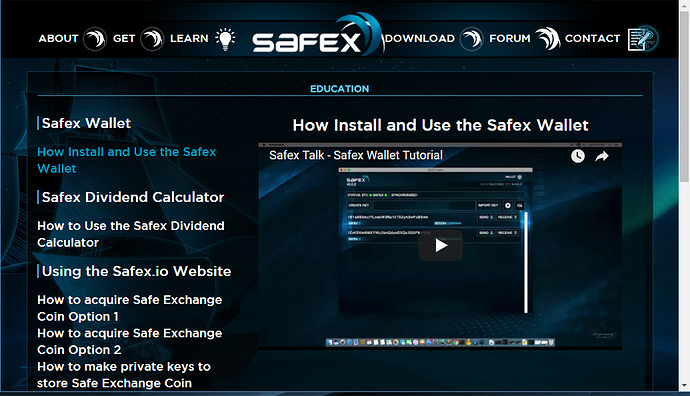CTRL+C=copy
CTRL+V=paste
If you don’t know how to copy paste you shouldn’t be trading crypto anyways
Ive been waiting for my coins for over 4 days now. Dosent show pending transaction or show up on omniwallet.
Bit strange hope they show up soon.
Where did you send from?
SO, here is another question to add to the “Why so many questions?” question!
I just setup my wallet and I am able to log in. However, I am unable to see the “key maker” tab to get my private and public keys. I am using windows PC. I am not sure where I can find/create those keys. If anyone could assist with that, that would be very lovely!
Thank you in advance for the assistance and happy holidays everyone!
ABe
The latest versions of the Safex wallet available from Safex.io are v0.0.3 for 64-bit and v0.0.4 for 32-bit computers.
From the Safex.io homepage navigate to “Learn” to view some of the educational videos created by Dan Dabek. Here is screenshot:
As you can see there is a video tutorial that discusses how to use the wallet. This video is based off of v0.0.2 with a few upgrades to v.0.0.3 and v0.0.4, but otherwise function the same.
After you download and install the wallet and create your password (be sure to write this down and remember it), when you “create” the wallet it should create a public and private key combination for you. If not, after you log in again to your wallet, there is an option to “Create Key”, or select the “Receive” button. Either option will create a Private Key and Public Key combination for you.
Be sure to go to settings (i.e.  ) and download the files “Export Encrypted Wallet (.dat)” and “Export Unencrypted Keys”.
) and download the files “Export Encrypted Wallet (.dat)” and “Export Unencrypted Keys”.
The .dat file is a backup of your wallet. The other file is a text file of your public and private keys.
There is also a support channel you can access from the Safex Community on Discord.
Best Wishes!
Same situation here. 4 days and no status in Omni
Yeah it pretty annoying hey. I’m glad to hear I’m not the only one.
Good morming/night everyone, depends where you are. Sorry to bother again with the whole wallet/deposits topic but I am having a hard time with this.
@jcasale or anyone kind enough to assist. I just downloaded the 0.0.3 wallet and ready to ship off my coins into it. However, I am missing something; Public and Private keys. I cannot figure out how and where he got the unencrypted keys!
I am not sure whether this is useful or not but my coins are currently in cryptopia and I have to move them soon. I do not think it is similar to the withdrawal / deposit process where you copy paste the address.
Can someone please reach out/assist? As explained, I am not sure whether I need to public and private keys or whether I am missing a step but I am not sure which key to import and how to do this, still.
Thanks in advance for the help,
Abe
You use the public key only to transfer to and from the wallet. The private key is seeb when you press the cog wheel and export keys. You sselect where to ssve it and view it in note pad. It will also create a backup. These u can save but need to keep private key private as others can add ur wallet and move coins.
Exporting is backup and moving coins to anither wallet or usb etc. To move ur coins in and out public key is all u need.
Apologies I don’t think I phrased my question correctly. I don’t know where/how to create/generate public/private keys to import to my wallet
When u open ur wallet can u see the key ? U can add more if u like. You copy this to the exchange to transfer ur keys. Treat it like ur bank account number.
There’s an entire tutorial on this
Getting a bit much now.
Did you actually install it?
You can pretty much click the “ok” button over and over again and eventually it will give you a public key address you can send your safex to, so I’m wondering what your actual question is… or even how you ended up with Safex in the first place without knowing these things already.
AHHHH!!! gotcha! So i put that address into the withdrawal on the exchange and the money should go there!
After that, do i have to import / export anything? Thanks for the responses.
I have nothing still BTW besides regular key which isnt working for me
ABe
Thank you. This is helpful for general knowledge/background.
My issue is that i got a wallet that generates a key. AnD i got a key from my exchange wallet. They aren’t compatible
In @dandabek’s video, he showed that he created public/private keys. I can’t find where to create my own.
He shows in the video where and how to generate the keys