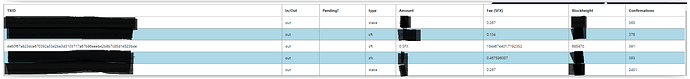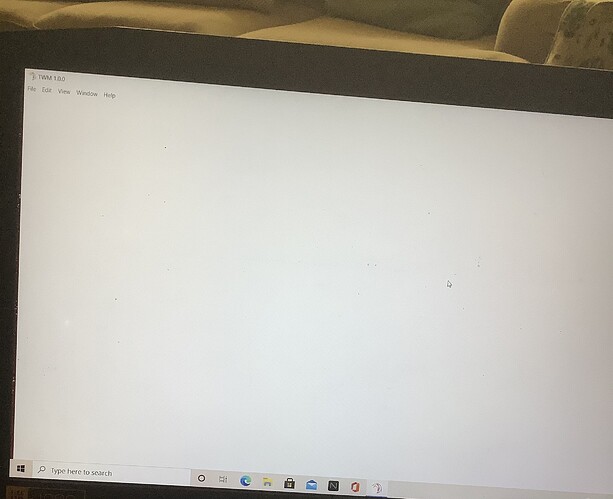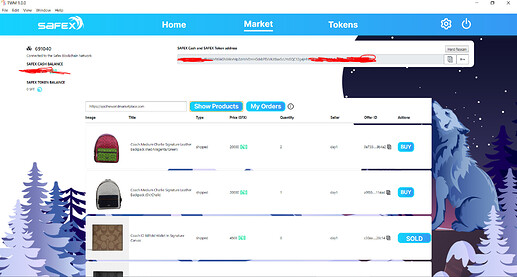Looks great!.
Only issues I have found are no scroll on marketplace interface.
OI also had trouble logging in.
Dan, if your reading this.
I have a lot of products I would like to get listed… lots.
I would like to know if there is a way i can work with you to have these prelisted but not for sale until you have the system running smoothly.
(for later down the track) As a marchant shop, is there a way we can design it that we click into merchant shop → types of items for sale → items for sale. but have it so the merchant can design the shop layout
EG:
MERCHANT1 SHOP → CLOTHES / BICYCLES / WATCHES (click icon here which one you want) → WATCH 1 / WATCH 2/ WATCH 3 (click to goto item purchase).
I have alot of different types of items to sell and I just want to be able to catalogue them at a main merchant page before they are listed individually.
hope this makes sense
Street Address Line 2 not showing on vendors end. Only Street Address Line 1 appears on vendors end.
Also no highlight to indicate messages received from vendors. It was just that I happened to look that I saw it.
Cheers
Windows MALWAREBYTES users bypass by going to Malwarebytes; Settings; Allow list; Select ‘ADD’ and then Allow a File or Folder from the popup.
Select the folder 'C:\Users\YOUR NAME\AppData\Local\Programs\twm
You will need to be able to see hidden folders possibly or maybe not if you copy and paste the address above and put your user name in where I have cap locks on YOUR NAME
Thanks, hope this helps other amateurs like myself.
I have noticed a strange thing on the transaction overview, see amount on line three. It seems to be a display problem, not that I have paid a huge fee ;-). For reference showing some other lines as well.
We had that intermittent glitch in cli wallet also. A rescan normal corrects the display.
Thanks for the advice, so I just hit the “hard rescan” button, but after it finishes it shows the same result.
Maybe something for the developers to look into. Since it’s just the display on screen and there is no impact on my transactions/balance a low priority I would say.
an update is needed to Windows TWM Wallet Walkthrough: Getting it going
under Restoring from Seed
The wallet will open and it will start to sync. There won’t necessarily be any indication that it is performing the sync. (Same for if you hit the Hard Rescan button - it doesn’t display any indication it is doing it, but just accept that it is, and leave it alone for an hour or so.)
not working for me as there is no network connection until i hit the “Hard Rescan”
then only TWM start to sync

Couple of days ago the wallet was working fine with me did all the steps but today when I tried to open the wallet a white blank page appears and nothing happens.
You probably forgot to place the TWM directory in your antivirus exception list.
- Add the TWM directory in your antivirus exception list
- If still blank, re-run the installation program
This should fix it.
Hello,
I found two issues so far:
- Shopping Items Scrolling: There is no way to scroll down to see the rest of the products. I missed the NTF because of this issue.
- Wrong Github forum is linked to TWM app: Go to Help>Search Issue
You will see it is forwarded to the Electron GitHub issues link below
Hi, i’ve made my first deposit on the TWN wallet, it went well, but now my others SFT are in pending mod on the safexcash wallet, and i can’t move them anymore, any explication ?
Also, i’ve sent back 100 safex cash from my TWM wallet out of 130 to my safex orbiter wallet, and now my balance is up to zero, twm wallet just made disapear 30 SFX, any explanation ?
Nothing wrong with TWU wallet, but orbiter isn’t supported anymore and therefore can’t sync. Just import your Orbiter mnemonic seed into TWM, make a hard rescan and wait a little (an hour or maybe a little longer.)
Then anylhink Should be free.
If you have any other question its probably covered inthe FAQs😉
https://forum.safex.org/t/support-faq-please-read-this-before-posting-a-question/7491/10
Thank you, it worked out perfectly !
Forgive me if this was answered, but I couldn’t find one. I downloaded the TWM wallet and my safex cash are there but my SFT are zero, how do I import the token into the new wallet? Signing into the old safexcash wallet my SFT is showing correct.
Do you use different keys / created new wallet for TWM?
You can just restore with old private keys (or better yet with memonic seed)
If you did that just rescan and wait for an hour
I restored with my old private keys, same ones from the safexcash wallet. I’m confused why the safex cash balance came through but not the tokens
The second hard rescan fixed it - thanks!
Is just an intermittent glitch in the v1 wallet when doing the initial scan after restoring.
Lots of improvements coming in the v2.