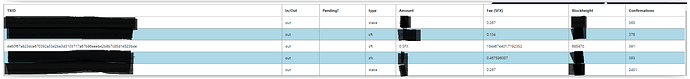Sounds like you need to do a Hard Rescan.
I have done a hard rescan. Several times. Please get back to me.
what do you mean with disappear? They will not show up as available funds as long as they are staked. but they should appear in staking table. If you are looking at available funds you’ll wait forever.
Did you follow the walkthrough instructions, including AV and admin stuff?
How long are you waiting after you hit rescan?
Have you tried doing a fresh restore?
Do you have stable internet connection?
Screenshots are always handy to detect any stuff that may not be obvious to you in trying to explain in writing
The wallet is the exact same as when I first created it, as if I never deposited my 600K coins. I have completely restored it, reinstalled it, and ran many hard scans for the last 48 hours, I have left it open for up to an hour after a hard rescan with no change. I have Fiber internet which has never wavered. I have read all the FAQ. Please help restore my coins. If you wish to private message me I can send you any relevant screenshots from xcalibra or of my wallet.
Feel free to dm me screenshots… Home tab, tx history/settings cog  , Token tab.
, Token tab.
This is completely Sorted. Thank you very much. I imagine it was due to me not waiting a couple hours after a hard rescan, or my anti-virus program messing with it.
this is all sorted. I think it was my anti-virus, or me not waiting 2 full hours after a hard rescan. User error!
“Error at the first call back purchase txn”
Ok
“Error: internal error: Advanced tx too big Create bigger input”
Ok
“error at the purchase transaction formation it was not commited”
(Typo on committed btw)
I get that when trying to make a purchase
Edit: tried different mixing same error. Trying hard rescan
Is because you’ve got a pile of very small outputs in your wallet, most likely from getting minimum mining payouts, and a purchase cannot be split into multiple txs.
You need to send all your coins to yourself (can do it in same address) and it will fix the problem.
Depending on just how many outputs you have, it will cost a few SFX to complete.
Cool will do that when rescan is done. Yeah lots of minimum transactions from early mining on my laptop. Thanks slothy! You’re the prettiest sloth in all the land
Heads up to anyone with the same issue. Put mixin to 1. With mixin at 7 transaction fee was 85 sfx. 1 was 16 sfx.
I had this issue with the password not working when re-opening a wallet, even when recovering using a seed phrase. The issue seems to occur when you are missing the .twm file. I was not prompted to create the .twm file if I closed the application between creating and re-opening the new wallet. To avoid the issue, follow these exact steps:
- Open the TWM application
- Create a new wallet from a recovery seed (might also work from a private key if you follow the rest of these steps).
- DO NOT close the TWM application!
- Click the power button icon near the top-right of the UI.
- If you end up with a blank screen, click View->Reload in the top menu.
- Click back until you get to the list of options for how to open a wallet.
- Choose open existing, and select the .key file you made in step 2.
- Go through the steps to open the wallet, and after you re-enter the same password, you will be prompted to create the .twm file. Say yes.
- Now when you close the TWM application and attempt to reopen the same wallet, the password will work.
I recently downloaded and installed the TWM wallet and noticed a few things in addition to those already mentioned. First I’d like to say it’s a great first step and looks cool !
- the keys and seed phrase tab does not display public keys, only private. The V7 Orbiter Wallet showed both.
- the main menu bar has drop-down items that do not display a message to explain what their intended use is for and some do not seem to work or do anything.
- the drop down items of the Help option from the main menu bar do not provide assistance that has anything to do with the TWM wallet or it’s operations. It points directly to a website with the caption Electron in the header and seems to deal with an entirely different project.
Looks great!.
Only issues I have found are no scroll on marketplace interface.
OI also had trouble logging in.
Dan, if your reading this.
I have a lot of products I would like to get listed… lots.
I would like to know if there is a way i can work with you to have these prelisted but not for sale until you have the system running smoothly.
(for later down the track) As a marchant shop, is there a way we can design it that we click into merchant shop → types of items for sale → items for sale. but have it so the merchant can design the shop layout
EG:
MERCHANT1 SHOP → CLOTHES / BICYCLES / WATCHES (click icon here which one you want) → WATCH 1 / WATCH 2/ WATCH 3 (click to goto item purchase).
I have alot of different types of items to sell and I just want to be able to catalogue them at a main merchant page before they are listed individually.
hope this makes sense
Street Address Line 2 not showing on vendors end. Only Street Address Line 1 appears on vendors end.
Also no highlight to indicate messages received from vendors. It was just that I happened to look that I saw it.
Cheers
Windows MALWAREBYTES users bypass by going to Malwarebytes; Settings; Allow list; Select ‘ADD’ and then Allow a File or Folder from the popup.
Select the folder 'C:\Users\YOUR NAME\AppData\Local\Programs\twm
You will need to be able to see hidden folders possibly or maybe not if you copy and paste the address above and put your user name in where I have cap locks on YOUR NAME
Thanks, hope this helps other amateurs like myself.
I have noticed a strange thing on the transaction overview, see amount on line three. It seems to be a display problem, not that I have paid a huge fee ;-). For reference showing some other lines as well.
We had that intermittent glitch in cli wallet also. A rescan normal corrects the display.