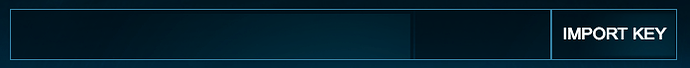I installed wallet on another windows pc, Says to import DAT file. But the file I exported was a txt file? what to do ?
anyone know?
maybe this could help:
In the txt file you ahve all your keys you can import them into the new wallet on the new pc
Dan I put in my “private key” where it says Enter Password does not work. Do I have to select a safexwallet.dat file first? if so where is that?
same problem with me.
No you don’t put the private key in the password field. Fill in the password and inside your new wallet put the private key in the field and click import key
Doesn’t work. Video would be great.
So what’s this dat file it says to insert.
From this what I understood, when you press “export wallet” you export in to txt file. If you want to find safexwallet.dat, this file is created automatically, when you create your wallet password for the first time on: my computer/ disc c/ users/ name of the user in windows system. You can copy that file on another computer, if you delete it you can make new wallet.
Thanks will do that!
I found the safex folder under appdata roaming but within it no dat file. Unintuitive so far. Dans instructions dont work either. So on a new computer I put in the private key. Ok so where is the private key? I do see private keys on the .txt file that is created whilst exporting the wallet feature. But this doesnt work either. Would hate to move all my shares out to the exchange and dump them because dont feel comfortable with the wallet and in case of computer/hard drive loss.
Hello all. I have a new computer. I would like to transfer my Safex balance from the old to the new. I am not sure how to find the private key so my question is: will I be achieving the same result if I create a new wallet on the new pc and send my safex from the old pc to it? Thank you for any help.
You have the cog wheel on the wallet that you can export the private keys (unencrypted)
or export the encrypted wallet that you have to import everytime you use it.
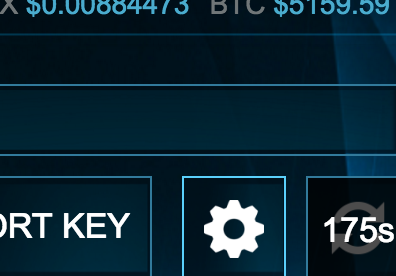
Thank you I will try that when I get back.
Awesome. So easy when you get help. Thank you.