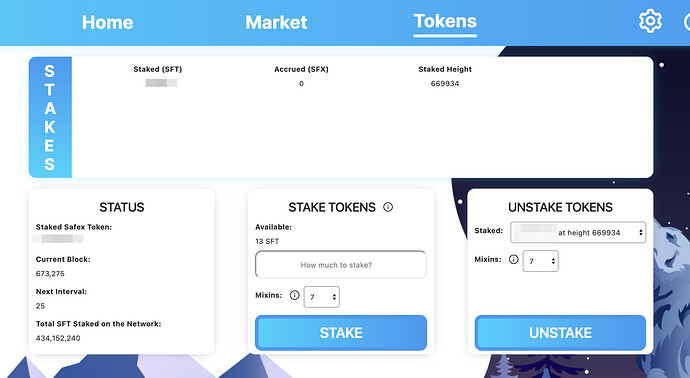Hi all, my first two wallets loaded up fine both with a balance of tokens, but the third one never showed the,”create a wallet”, “click OK” prompt after closing and opening the wallet, password worked, but never showed a balance. I waited 5 hours.
Do you guys think there was some spacing issues in my phrases? If yes do I hit the,” restore with seed phrases bar”, and then re-enter correctly the original seeds from the orbiter wallet? I’m a beginner, but I followed the posted instructions to the letter. Thanks!
First thing to do is just hit the Hard Rescan button and leave it an hour. See if it shows balances.
I did the hard rescan and waited two hours, still no balance, the hard rescan cleaned up the blue screen though! Thanks for the reply.
While it is supposed to say next interval in 1-1000 blocks…the version seems to be 1-100 blocks. Is this merely a pre-release thing and should be sorted out in full release?
Was I supposed to leave the antivirus protection and windows defender off while using seed phrases initially?
Just one those little thing that didn’t get modified when the wallet went from stagenet to Mainnet. It’ll get rectified.
No need to leave AV disabled once you whitelist the twmwallet installation folder in every AV application that you have running.
Should I retry the seed phrases from the v2 wallet again into the restore wallet function?
Still zero balance.
If you saw a balance against the address in Orbiter, then the coins will be there. So maybe just a glitch during the wallet file creation, if you didn’t have the AV sorted, maybe it caused trouble.
Yes. Just restore from seed again and see if it shows correctly.
Hey, does this look okay?
Am I staking on the right network?
A bug to report - every time I open TWM app, I need to click “get started” and agree to license agreement. I think that’s not necessary.
Apart from the known issue with the Next Interval not displaying correct number, it looks right.
Thanks sloth! You’re still my fave! 

@aussiesloth, thank you for your time, the balance showed up in full in a new wallet with all the correct prompts. Much appreciation, you make this easy!
Hi there, I am one of the old member in this project. But I was off the forum since long time so I missed must of the parts. I need favour at the moment in details.
I have my sft and sfx in v6 or v7 wallet !
So how to transfer all this in TWM?
How to download TWM?
Can I download in Mac?
Your advice will be appreciated. Thanks
Perhaps take the time to catch-up on the project progress by reading a few recent updates. You’ll no doubt also find the answers to the questions you just asked.
I am scorling all the forum conversations and try to update me myself, but a lot of technical terms are new for me itself. At the moment I prefer best short process to transfer my coins from v7 wallet to TWM wallet. One more question, is it necessary to move coins in TWM wallet?
You don’t move coins. You simply restore your Safex blockchain address that you created for migration into TWM.
Got it, it’s called restore the blockchain address that I created for migration the coins from coinspot to the safex wallet. Isn’t it?
Yes. I’ll make the assumption you used Orbiter to create the address, and that you then backed up your address, keys and mnemonic seed appropriately.
Using Twmwallet, restore via seed (after following the walkthrough steps).
I created wallet v0.0.6 to migrate the coins from
coinspot then update to wallet v0.0.7. Then I didn’t migrate to orbiter because my mac didn’t support the orbiter as I remember. Unfortunately coins doesn’t display on wallet v0.0.7 at the moment. Any idea?