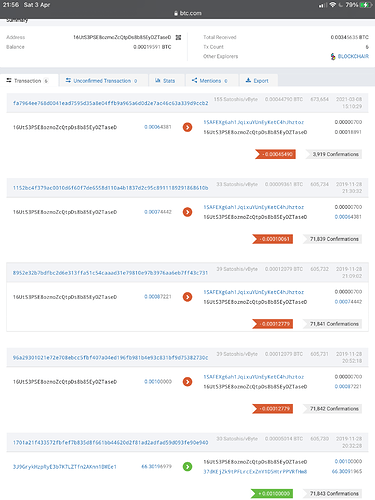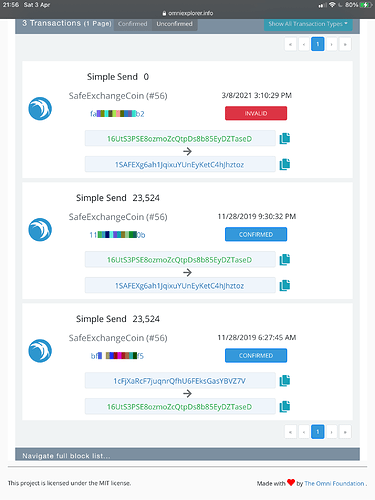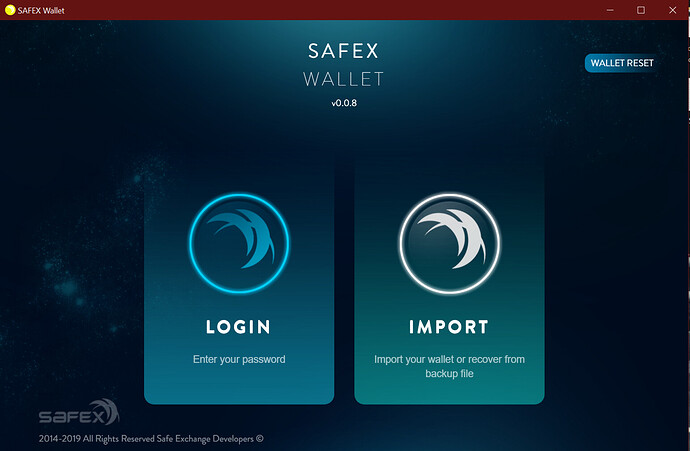It’s a misnomer to refer to coins as being ‘in a wallet’. Coins exist on the blockchain, and the wallet is simply a display that shows a nett value of all the transactions accrued against your address, and interface for the creation of new transactions to be sent to the blockchain.
Coins are never in a particular wallet.
You can restore a wallet address onto a dozen computers and the coins will display in every wallet… because it is only a representation of the blockchain activity.
You really should take the time to gain a functional understanding of blockchain, if you want to move up from ‘noob’ 
Anyway, coins not in wallet. You need to grab a wallet for the Safex blockchain and restore the Safex… address into it. During the migration process, if you let the wallet create your new address, there was a forced popup to save a .txt file containing your address and keys for the address.
There were 4 keys: 2 x spend and 2 x view, with a public and a ‘sec’ for each. The two sec keys are your private (sec = secret) keys that you need to restore your wallet. Don’t ever share them.
Here’s the thing…
Currently, there’s a prerelease windows version of the new TWM wallet, but there’s a glitch when restoring from keys, where it doesn’t seem to save the password you create. You could restore it, but it will fail when you try to then open it again.
Restoring from mnemonic seed works, but the .txt file created in migration didn’t save a seed.
So… you could grab the Orbiter wallet and restore from keys, then go into the settings area and click on the Keys & Seed tab to grab your seed. Then use the twmwallet and restore from the seed you got in Orbiter.
Not ideal, but we’re in a transition period since the Marketplace launched in December. Things will sort themselves out in due course. Bugs with twmwallet will be fixed.
And of course, with windows, there’s always antivirus and admin mode to deal with, in getting the wallet working nicely… read the TWM walkthrough for further on that. It applies equally to Orbiter.
Yeah, that’s a lot to absorb. Bedtime for me, so I won’t be responding until morning, if you have any questions.
Good luck!