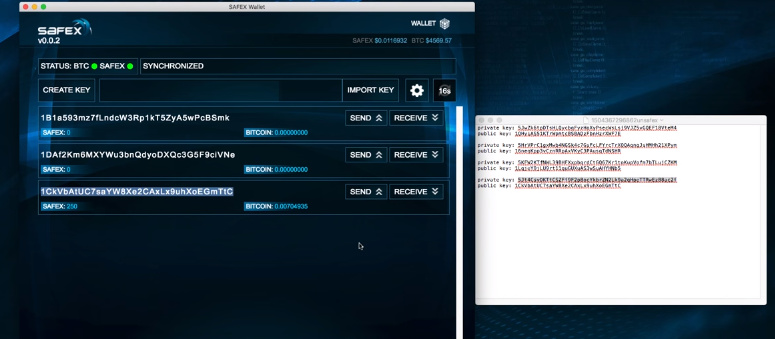If you go to settings and export your keys it will save a text file with all your public and private keys in your wallet.
So you just need to create a new adress in the wallet and you can get a copy of the provaye key by going into settings > export keys.
OK @Dogboy thank you. The second link opened now. I will have to try it on the desktop where i have my wallet when i get home.
Thanks again
Hello @Swimminabe9,
How did you make out? Were you able to safely transfer and store your Safex coins in your Safex wallet?
I copied and pasted some screenshots from the Safex Wallet tutorial that Dan Dabek created. This tutorial is accessible from Safex.io and Youtube. As others have pointed out, you can also create a set of Public and Private keys directly from the Safex.io website if need be.
Fig. 1: First time login to the Safex Wallet - Option to create a New Wallet

Fig. 2: Create the Wallet - This creates a Public and Private Key. You will only see the Public Key on-screen
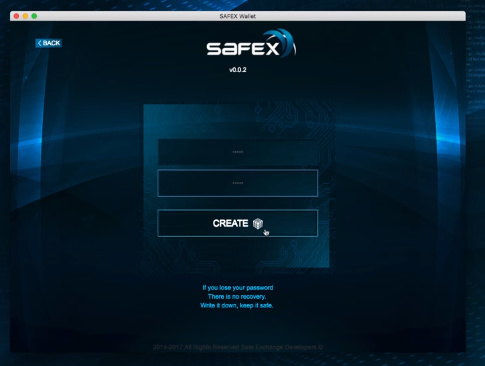
Fig 3: Public Key highlighted - This was created automatically for you. Note: There is also a Private Key associated with this Public Key. But only the Public Key is shown.
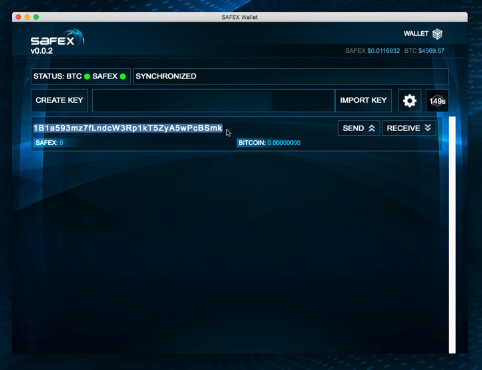
If you need to create additional keys, use the “CREATE KEY” button to do this, as shown in Fig 4.
Fig 4: Click the “CREATE KEY” button which will create both a Public and Private Key:

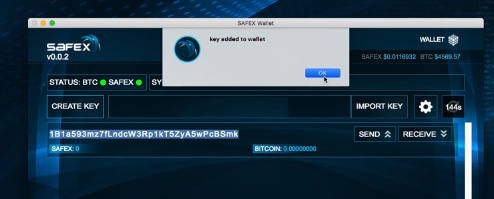
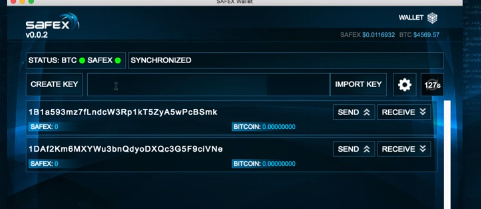
Fig 5: New Public Key created from clicking “CREATE KEY”:
![]()
Fig 6: Click the cogwheel (i.e. looks like a gear) to go to Settings:

Fig 7: Click "EXPORT ENCRYPTED WALLET (.DAT) - this is a backup of your wallet:

Fig 8: Click “EXPORT UNENCRYPTED KEYS” - this will create a text file in Notepad that will display your Public and Private Keys. Save this file to disk, print it out to keep as a hard copy. Do Not lose your Private Key or you will lose your coins or someone could steal them from you.

Fig 9: Text file showing the Public and Private Keys.
Hope this helps.
There is more information available from watching the video tutorial.
Best Wishes!
It seems a new wallet update has been released.
Beautiful! thank you @jcasale really appreciate it. I got the keys now.
Once I use the public key to transfer the coins to the wallet. is that it? or is there anything else I have to do?
Thanks a lot again for the play-by-play. Super helpful!
@Swimminabe9 Happy to be of help 
That’s it! If your coins are on an exchange you would withdraw them to the Public Address (i.e. public key) of your Safex Wallet. You will most likely be charged a fee for making this transfer by the exchange. I believe Cryptopia charges a fee of 1500 Safex coins at the moment.
Once you start the process, be sure to check your email registered with the exchange you’re transferring from to confirm that you want to withdraw the Safex coins to your Safex wallet. Once the process starts, if you log into your Safex wallet you should begin to see the coins appearing. You might see a small amount that come over initially with a message saying “pending” for the remainder.
When you log into your Safex wallet, next to the Cogwheel (i.e. the settings button), there is Refresh button that will be counting down. Every three minutes you can click this button to refresh the Wallet homepage.
Be sure to copy your Public Key exactly. From your “EXPORT UNENCRYPTED KEYS” file, you can highlight the Public Key with your mouse and then CTRL+C to copy it and CTRL+V to paste it.
Best Wishes!
Yeah! charged that amount. Luckily I was able to increase my limit in the last 2 weeks and could withdraw my coins in one hit. My previous limit I would have had to do this step over half a dozen of times and get charged 1500 coins every time! Insane!
It worked though. already verified email and refreshed and see the balance in the wallet. All perfect. Coins are safex #pun hahaha
Quick question, so I am trying to completely understand. What is the private key for?
Thanks a lot again. We need more people in the community like you. Helpful and FUD-free 
Abe
Never give your private key to anybody. Example, if you give your private key to me now, i will paste it in my wallet and i can transfer your coins to whichever SAFEX address i want.
If you ever loose your wallet, delete by mistake or whatever reason, just download new wallet from safex.io and type your private key and your balance/coins will appear.
Hey guys,
I have initiated a safex coins transfer from Cryptopia to Safex wallet almost 24hrs ago and still safex coins are still not showing up, is this '“normal”?
I only copy/pasted the public address shown in my safex wallet into cryptopia when asked for an address, i did not create a new address, only used the one that was already displayed in the safex wallet when I logged in.
can someone confirm if what I have done is the correct way of doing it?
cheers
Check Cryptopia withdrawal history. If it say processing, you are all good. If it says completed, you should see your coins in your wallet
Cryptography is a method of storing and transmitting data that is kept secret by the process of converting ordinary plain text into unintelligible text (i.e. ciphertext). Safex and other coins such as Bitcoin use the principles of cryptography which is why they are referred to as cryptocurrencies.
Note that all cryptocurrency transactions are recorded and stored on a Blockchain. For now, Safex resides on the Bitcoin Blockchain until Dan Dabek launches the Safex Blockchain which he is developing.
The Public and Private Keys are just addresses on the Blockchain. Your Safex coins are actually being stored on the Bitcoin Blockchain, and this is the reason why you need to have some Bitcoin in your Safex wallet. The Bitcoin is there to pay the Bitcoin miners a fee when you want to send Safex out of your Safex wallet.
One aspect of Cryptography deals with Encryption and Decryption. As mentioned above, when ordinary plain text (i.e. numbers, digits, characters) are converted (i.e. scrambled) to create unintelligible text into ciphertext, this is known as encryption. The process of transforming this unintelligible text back into something readable is known as decryption.
There are two types of encryption, Symmetric and Asymmetric encryption. Symmetric encryption uses one key for encrypting and decryption whereas Asymmetric encryption uses two keys (i.e. one Public Key and one Private Key).
Let’s say you needed to share information with multiple individuals privately. By using Asymmetric encryption, you would provide all of them with your Public Key and they would all send an encrypted message back to you using your Public Key. But in order to read the messages sent back to you, you would have to also possess the Private Key associated with that Public Key. Only the Private Key is able to decrypt the unintelligible message back into something intelligible that you can read and understand.
The analogy for cryptocurrencies is that anyone can have access to your Public Key to send coins to you. But to actually control those coins once you receive them if you wanted to SEND them somewhere or SPEND them, you have to use the Private Key. No one has access to your coins in your wallet by just knowing the Public Key. To steal those coins they would have to know your Private Key and then they could drain your wallet of all of your coins.
Hope that helps!
Best Wishes
It says completed on Cryptopia but Safex wallet balance is still showing 0 safex.
After I setup my wallet address And withdrawal limits in cryptopia, my coins came through from cryptopia safex wallet to my safex wallet within less than 5 minutes. Thanks to @jcasale. Coins are nice and cozy on my desktop!
Anywhere else outside of directly from safex or tradesatoshi can get safex coins currently?
A new exchange, NEXT.exchange, will be launching soon and plans to list Safex.
From what I’ve read, members who possess a certain amount of their tokens (i.e. Next tokens) will receive preferential treatment. There are other advantages to holding Next tokens, but I’ve only briefly researched this.
Dan Dabek mentioned in his last update that other exchanges have expressed a desire to also list Safex.
Best Wishes!
Hi @Webber,
I have transferred my safex from tradesatoshi exchange site to my safex wallet. Transaction was successful and i got even a confirmation from tradesatoshi that my withdraw is done… But after 5 days i don’t see any coins in my wallet.
Even now, i cannot synchronize my wallet. BTC and Safex are with red dot… showing an error.
Do you have any advice, whout should I do??
Are you on version 5?
Have you left the wallet open long enough for it to sync?
Or did you open then close after seeing it’s red.